Communication Panel
The following changes and improvements have been made in Communication Panel.
Failed Pick Message Texts
Toast message texts related to a failed pick of a conversation have been improved.
Optimization of Home View's Queue Statistics
Communication Panel's processing of queue statistics was identified as an area of code that would benefit from code optimization to prevent possible slow and inconsistent updating of the Home view queue statistics. Client process handling has been refactored and the Home view now subscribes to queue statistics only when needed.
In addition, queue statistics are now passed to Communication Panel in a simplified format. This will improve the update cycles and content of Home view's queue statistics.
External Device Use
Communication Panel users using the Simultaneous Ring Mode (SRM) function can now be forced to accept calls only from the external audio device by using the new System Configurator template parameter Disable Accept Button if using SRM (enabling conformity to India TRAI regulations).
Reasons for Failed Call
Communication Panel's call handling view now provides a reason for a failed called attempt, for example, Busy or Invalid Number.
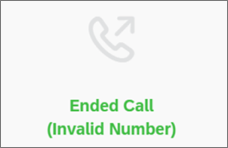
Logging in Communication Panel
-
Communication Panel's logging levels have been simplified to only three: Low, Medium, and High.
-
Certain events, such as identifiable content, are only shown in the High level logging.
-
All logged events are printed in English only.
-
Toast messages shown to the user are now logged as events.
-
Log levels can now be defined from System Configurator on the user settings template or user level.
-
The Log Level field now contains an icon showing where the logging level has been set: either on the user settings template level
 or user level
or user level  .
.
Icons for Tasks and Action Items
Email channel conversations of the types task or action item now have their own icons in the UI:
