Voice messages
Listen to voice messages
When customers send voice messages via conversational messaging channels, use the built-in player in the chat message to listen to the voice message.
Note that voice messages in conversations opened from the History view may initially appear empty, as they can take some time to load.
Record voice messages
You can record voice messages in response to customers' conversational messaging chats if admins have enabled the feature. When it's enabled, you have the button for recording:
![]()
Before recording check that your workstation uses your CP microphone. This ensures that the quality of your voice message is good.
-
Click the
button.
-
Start recording your voice message.
The message can be up to 5 minutes long.
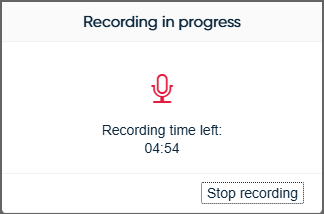
-
When your message is ready, click Stop recording.
You can listen to the message you recorded before you send it.
