Communication Panel
The following changes and improvements are made in Communication Panel.
Customer name in offer screen
Previously, the customer's name was only shown in the chat when the agent had accepted the offered chat/email. Now the customer's name found in the directory is shown immediately in the offer screen.
Logging Improvements
The Communication Panel log file is now in a new format (no longer a json file). Additionally, the file name is the username and timestamp. The timestamps are in UTC, and the log file also shows the local time zone.
Link Button to Communication Panel and Supervisor Dashboard
To prevent unnecessary background activities that several Communication Panel and Supervisor
Dashboard sessions may cause, there is now a link in both user interfaces that will
open a session to the other and continue to use that same session for successive
actions. In Supervisor Dashboard the link is on the upper right corner. 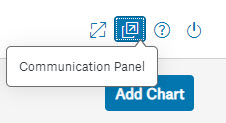
In Communication Panel it is in the User Menu. The Supervisor Dashboard link in Communication Panel in configurable in .
Automatic Wrap-Up Timer
Automatic wrap-up is now prevented if the agent has unread messages and the conversation in question is not open in the chat window. The agent is informed that there are unread messages. The wrap-up timer will start again when the conversation is selected and open in the chat window.
