Dashboard
The following changes and improvements have been made in Dashboard.
Campaigns as Tabbed View and Additional Columns
The Campaigns view has been renamed as Campaign Statistics and changed to a tabbed view to also show statistics about agents. The tabs are:
-
Campaign Statistics: Shows the overall performance of the campaigns you have rights to
-
Agent Statistics: Is for supervisors to view their agents' performance for a specific campaign
You can only see this tab if:- you can supervise agents
- your user settings template in System Configurator has Enable Supervisor Elements and Actions selected
-
My Statistics: Is for the agent using Dashboard to view their performance across campaigns they have participated in
New columns have been added to the table in the Campaign Statistics view:
-
Callable / Remaining: Shows ratio between customers that can be called now / total number of customers remaining to be called
-
Hang-Ups:
-
when dialing mode is Preview or Progressive, the number of calls where the agent has classified the call as Hang-Up
-
when dialing mode is Predictive, the number of calls that arrived to the queue but were then hung up by the customer before the defined abandon timeout.
-
-
Hang-Up Rate: Percentage of handled calls where the customer hung up the call
-
Success: The number of calls where the agent has classified the call as Success
-
Called Success Rate: Percentage of handled calls where the agent has classified the call as Success
-
Called Refusal Rate: Percentage of handled calls where the agent has classified the call as Refusal
-
Talking Time Cumul.: Cumulative talking time of all agents per campaign. For Predictive campaigns, this includes any time where prompts messages were played for a queuing customer.
Campaign Filtering
Improvements have been made to the Campaign Details view:
-
The view has been optimized so the loaded data is now filtered quicker.
-
The All Called Customers tab was renamed as All Customers.
-
All Customers and My Called Customers views now open with the date filter applied for the current day.
-
All Customers and My Called Customers can now be filtered based on the Time column by appling a start and end time filter.
-
To view the Campaign Details tab, the user now needs to have the Statistics summary right for the campaign.
Improvements have been made to filtering the Campaign Statistics table. Filtering criteria is optimized to ensure that 100 valid results are shown.
Data Loading Limits
The amount of loaded results can now be set for Agent, Conversations, and Campaign Details views in Settings.
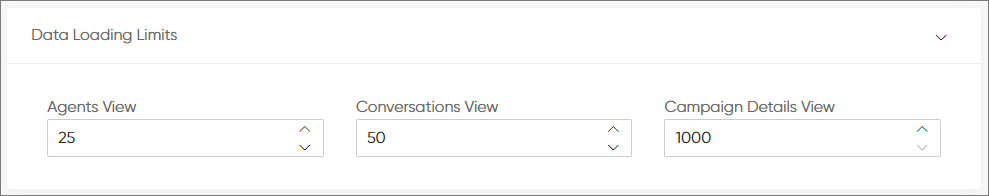
The Load More button is now permanently visible in Agent, Conversations, and Campaigns views.
The number of loaded results is now preserved when:
-
Opening and closing the Agent Details or Conversation Details view
-
Sorting a table
