Communication Panel
The following changes and improvements have been made in Communication Panel.
Replying to Email Without the Email Chain
An option to reply to emails without the preceding email chain has been added. A new setting for this has been added to System Configurator where the administrator can set the desired behavior:
- Keep Email Chain (Default)
- Remove Email Chain
- Show User an Option to Keep or Remove Email Chain: The agent can select if they want to include the email chain when replying.

This setting is available on channel and queue levels.
In Communication Panel, a new Email Chain extension shows the preceding email conversation. The agent can open any email message in the chain by double-clicking.

Silent Monitoring
Silent monitoring allows the supervisor to view and listen to conversations which an agent is handling without the agent knowing. No chat is created and no monitoring actions are shown to the agent, as with agent guidance. (The agent will only become aware of monitoring if the supervisor joins the call, intercepts, or coaches the agent.) A supervisor can only have one session of either agent guidance or silent monitoring at a time.

This image shows the supervisor's view in silent monitoring. Note: You can tell silent monitoring apart from agent guidance based on their icons:
-
 silent
monitoring
silent
monitoring -
 agent
guidance
agent
guidance
Simultaneous Ring Mode (SRM) Device as the Only Audio Device for Calls
The device used for simultaneous ring mode (SRM) can now be maintained as the sole device to handle inbound and outbound calls. For enabling the different SRM scenarios in Communication Panel, a quick configuration menu has been added to System Configurator.
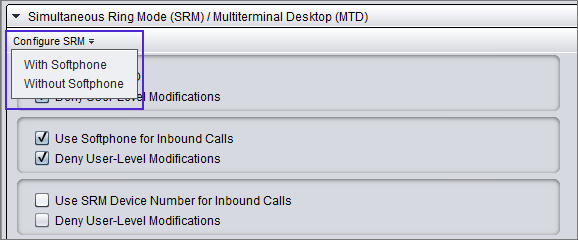
Call Capability Awareness
Communication Panel was aware of situations where Session Initiation Protocol (SIP) registration was lost although the user was given the impression everything was normal in the user interface. Now if SIP fails, ongoing calls are ended, call queues are disabled, and making calls via softphone is prevented until SIP is restored. This is also shown to the user as a banner message and headset icon.

If SIP failed in situations where the user had simultaneous ring mode in use with softphone, the agent was unable to continue handling calls with the simultaneous ring mode device. Communication Panel now continues to function with simultaneous ring mode device in SIP failure cases.
