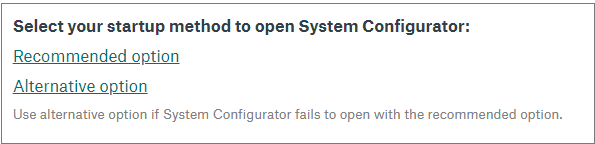Accessing System Configurator
Prerequisites
- Appropriate Java version is installed on the
workstation:
- Oracle Java version 11 or newer
or
- Azul Zulu Java version 11 or newer
For more information about Java versions, see Discontinuation of Java 8 support and supported versions.
- Oracle Java version 11 or newer
- Open Web Start is installed on the workstation
-
You have appropriate certificate installed and configured.
Procedure
-
Open your browser and go to the address [Website VU]/remoteadmin (the virtual unit where Remote Administration Tool package has been installed).
-
To start the application, click the System Configurator button.
-
A dialog window opens; enter your account user name and password.
-
Click Log On.
When starting SC with Java 11 version for the first time you must enter and save values in the Connection details fields. For more information, see Client Workstation Guide.
Login Options