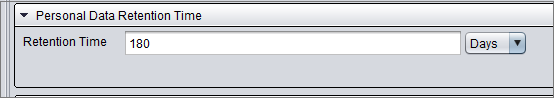Configuring Channel and Queue Settings
This section instructs how to configure queue and channel settings you need for your voicemail IVR.
- To show attached data in the voicemail task, add
VoicemailData either to or to .
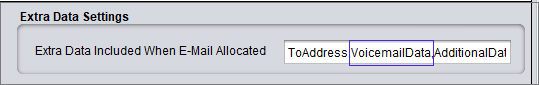
- To transfer calls to the voicemail IVR, define how the transfer takes place in . For example, if you want to offer voicemail service when service is
closed, enter the voicemail IVR number into the Forwarding Number When
Service Closed. For more information about the forwarding options,
see System Configurator > Queue
Management > Creating Queues > Configuring Queue's Contact Management
Settings.
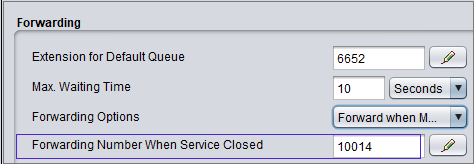
- As voicemails may contain sensitive information, make sure they are anonymized and
deleted. Use the queue setting or define the retention times in .