Getting Started
This section introduces the custom voicemail IVR service.
Introduction
Sinch Contact Pro offers you a customizable voicemail service. You can define, for example:
- the greeting message
- information the voicemail service collects from callers
- which information is shown to agents in Communication Panel
Here's an example of a conversation flow including voicemail:
-
A customer calls to a customer service number.
-
The customer call is transferred to voicemail, for example, when a defined maximum waiting time has elapsed.
-
The customer leaves a message.
-
Sinch Contact Pro automatically generates CP task (type XRI) to defined queue with defined information.
-
A Communication Panel agent receives the corresponding task via the queue, sees customer information, and can listen the voicemail. Then the agent can call the customer or start conversation via WhatsApp.
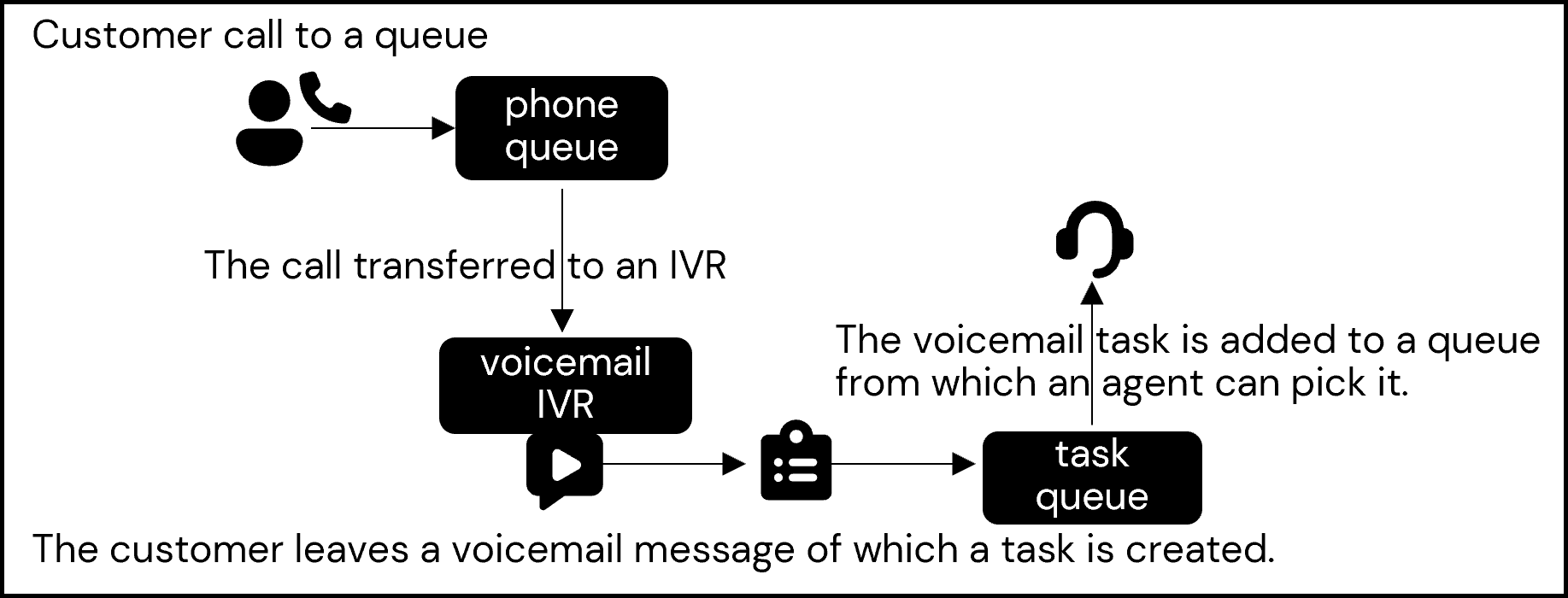
For the voicemail IVR Sinch Contact Pro has:
- example audio prompts
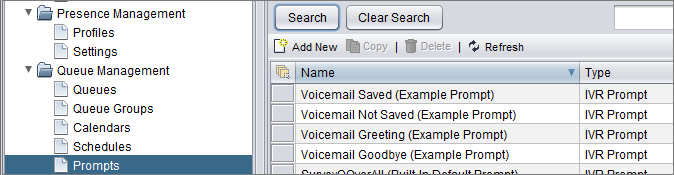
- an example IVR Example_Voicemail_IVR.xml
