Changing shown information
- Go to the Disruptions view by clicking the icon.

- To change which information is shown in the table, click the settings icon.
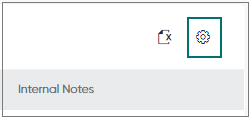
- To see for example only upcoming events, choose the Status
tab and select this status.
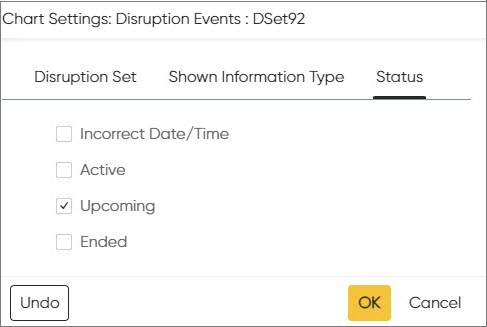
By default all are selected.
- To change how the information in the table is displayed, choose the Shown
Information Type tab.
External ID Shows the data of the ExternalID field of the import file Short Name Shows the data of the Name field of the import file Long Name The default value
Shows the data of the Description field of the import file Note that the information available in Dashboard depends on the imported data. For example, if Name information hasn't been imported, Short Name doesn't show anything.
