Modifying or deleting disruption events
- Choose the event you want to modify or delete and click the arrow.
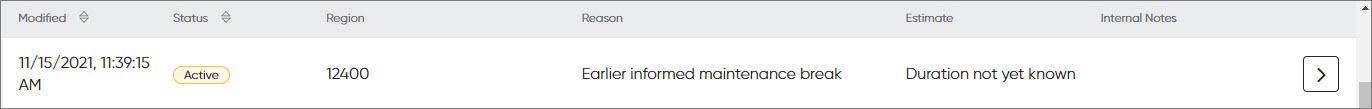
The details of the event open, and you can make your changes.
- To remove the event, click Delete.CAUTION:There's no cancel option so the Delete button removes the event immediately.
