Configuring preferred agent
The Preferred Agent setting is enabled by default as user becomes a preferred agent automatically when they reply to an email and customer sends a response to this email. However, you can also disable the feature.
If you use the preferred agent feature, you can define how long the system waits for the preferred agent.
-
Depending on whether you want to define the time for all email conversations in your system or for a specific queue, go to
-
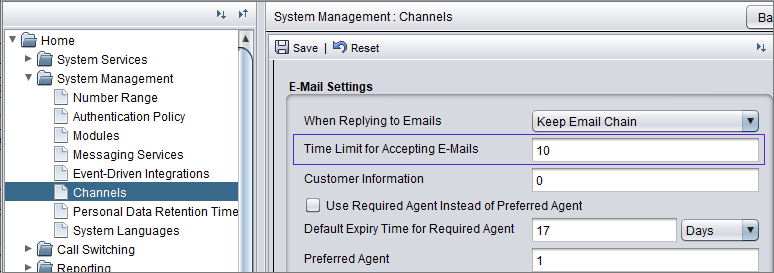
or
-
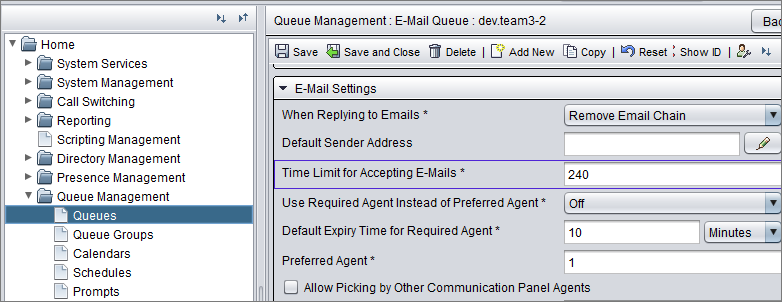
-
-
Define the waiting time.
Table 1. Setting Description Time Limit for Accepting E-Mails Define the time an agent has to accept allocated conversations from the email channel. If the agent does not accept within the time limit, the conversation is returned to the queue. If you change the value, it does not affect conversations that have been already allocated.
Values are as follows:- 0 = not in use
- 1 = a week
This is the default value.
- Other numeric values are interpreted as seconds.
The time limit value is based on a schedule time. For example, if the limit value is 1 week and the queue is open from 09:00 to 17:00, the limit is not reached after 1 week because the time the queue is closed is not calculated into the limit value.
In advanced use, the parameter can also refer to an external SOAP, COM or Python call. For more information, contact Sinch.
-
If you want that other Communication Panel agents can pick the conversation that has the requirement, select the setting Allow Picking by Other Communication Panel Agents.
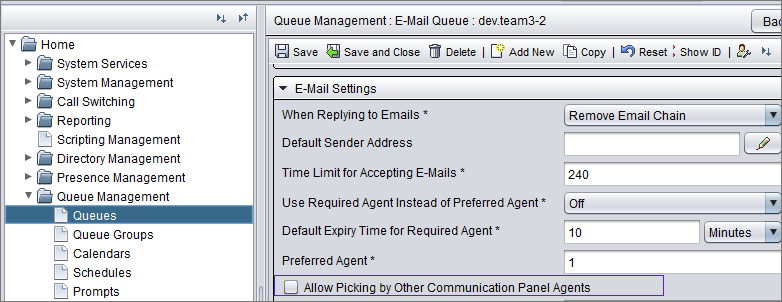
EDI for defining preferred agent
-
To fetch the preferred agent name, use agent's extension phone number or chat address.
For more information about EDI, see Event-driven integrations.
-
Define the waiting time in channel or queue settings.
Table 2. Setting Description Time Limit for Accepting E-Mails Define the time an agent has to accept allocated conversations from the email channel. If the agent does not accept within the time limit, the conversation is returned to the queue. If you change the value, it does not affect conversations that have been already allocated.
Values are as follows:- 0 = not in use
- 1 = a week
This is the default value.
- Other numeric values are interpreted as seconds.
The time limit value is based on a schedule time. For example, if the limit value is 1 week and the queue is open from 09:00 to 17:00, the limit is not reached after 1 week because the time the queue is closed is not calculated into the limit value.
In advanced use, the parameter can also refer to an external SOAP, COM or Python call. For more information, contact Sinch.
-
If you want that other Communication Panel agents can pick the conversation that has the requirement, select the setting Allow Picking by Other Communication Panel Agents.
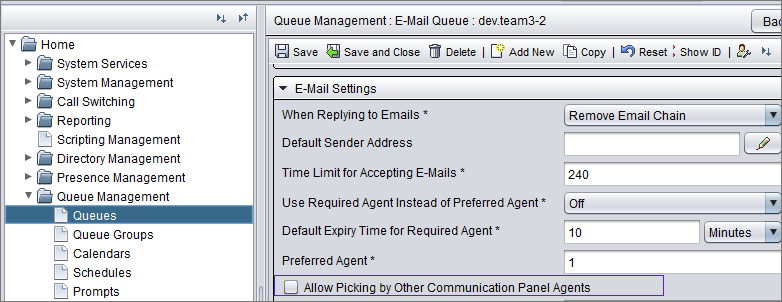
Disabling preferred agent
-
or
-
Allocation of preferred agent emails
- isn't serving in the queue from which the email is being allocated
- has the Not Ready status
- has an absence profile active
- is serving in a campaign
Note that when an agent rejects or transfers an email to a queue or to another agent, the preferred agent information is removed.
