Communication Panel
The following changes and improvements have been made in Communication Panel.
Printing or Saving a PDF of a Conversation
It is now possible to print or save a PDF of an email, action
item, task, or chat conversation. A PDF button is shown below for the supported
conversation types. 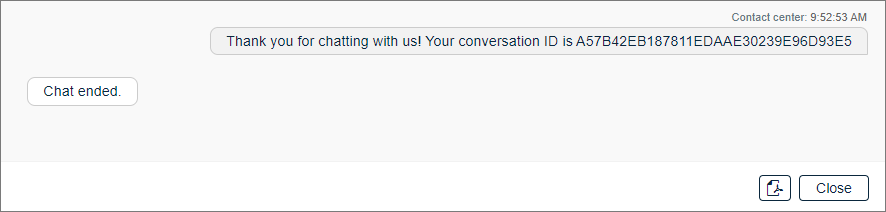
The user can print or save the PDF, depending on the printers configured on the user's workstation. When saving, the suggested filename is in the format of CP_<type><id><yyyymmdd>_<hhmmss>.pdf. In user settings (), the user can select the data they want to include in the PDF:
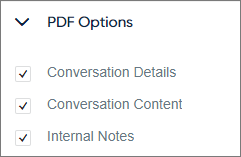
If Conversation Content is selected, the PDF includes all text, images, and links from the conversation.
If a chat contains previous conversations, their conversation IDs are shown on the PDF:
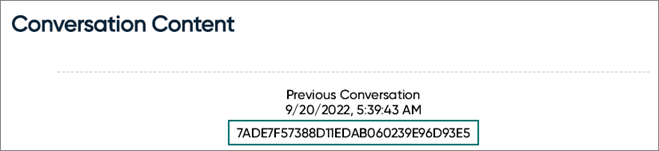
If an email contains attachments, their names are shown on the PDF:
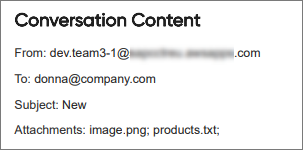
Cloud Attachments Extension for Sharing Files to Customers
A new Cloud Attachments extension has been added to allow agents to share files to customers. The system uploads the file added by the agent to cloud storage. The agent can then copy a short link to the file and send it to the customer. The link expires in 180 days.
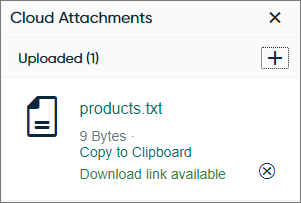
The maximum file size is 100 MB. Supported mime types are:
- text/plain
- image/jpeg
- image/png
- application/pdf
The extension is only in use in Communication Panel if the user's User Settings Template has the Enable Cloud Attachments Feature option enabled in System Configurator.
The Restful Contact Management Interface (CMI) has been updated to support the cloud attachments feature by:
- Uploading a file to cloud storage
- Creating a link for accessing the file
Automatic Redirect When the Agent Has No Conversations
If an agent doesn't have any conversations left in their My Conversations list in the Conversations view, they see a "No Conversations" placeholder. This placeholder now automatically redirects the agent to the Home or Picklist view to find more conversations to handle.
