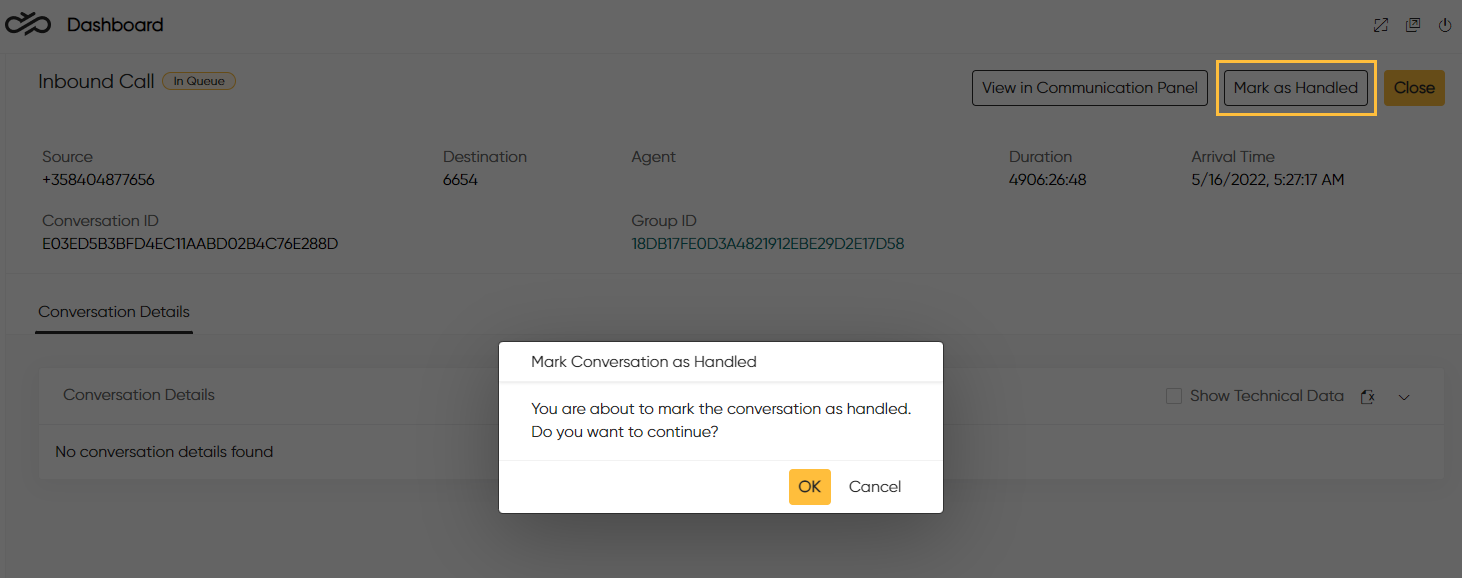Dashboard
The following changes and improvements have been made in Dashboard.
Queue Serving Status Chart's Timestamps Changed to Durations
Queue Serving Status chart's Agent Status and Profile times have been changed to show duration instead of start time timestamp. The timestamp is now shown in a tooltip when hovering the cursor over the duration.
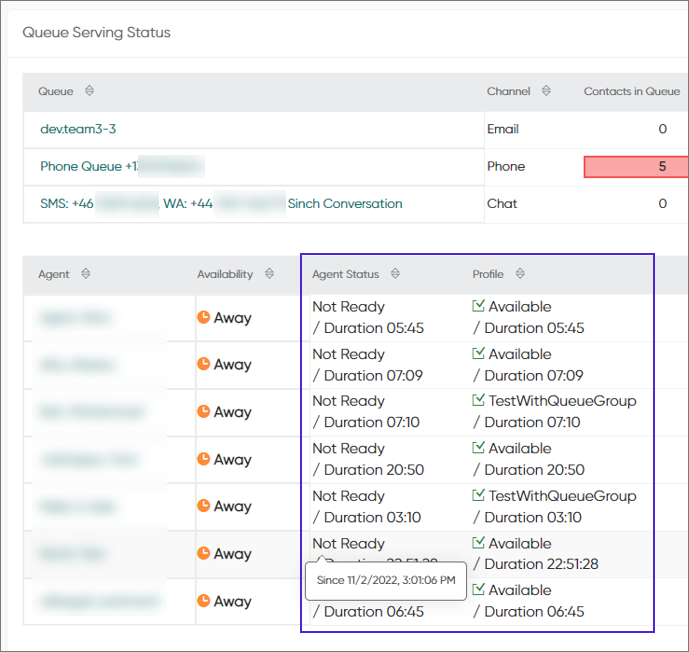
Chat Capacity Shown in Agents View and Queue Status Chart
Information of how much capacity has been used or is still available for chat conversations has been added to Dashboard. You can see this info:
- per agent in the Agents view: The Chats in Process column
shows the number of ongoing chats / the allowed maximum number of chats. In
addition, the Calls in Process and Emails in
Process columns show the numbers of ongoing calls (0 or 1) and
email conversations.
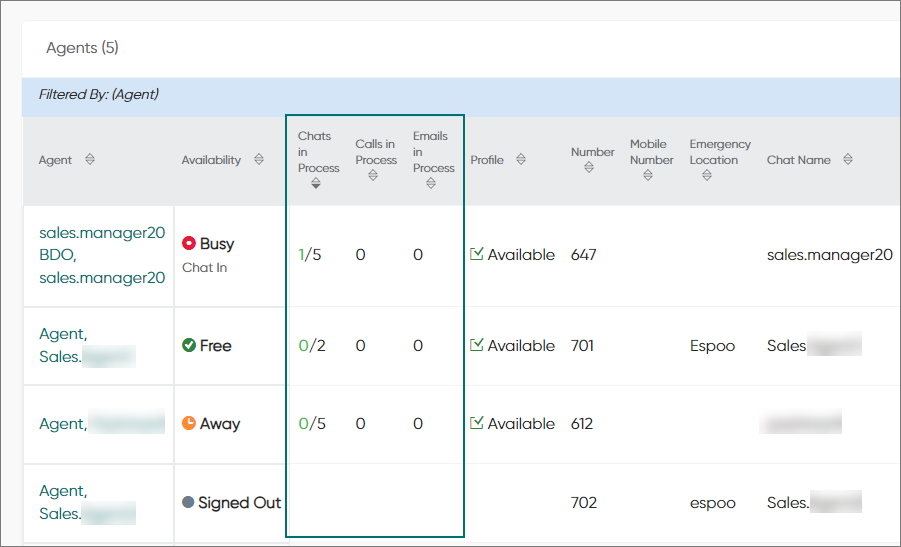
- per queue in the Queue Status chart: The Chat Capacity (Free/Total) column shows
the available chat capacity / the total chat capacity.
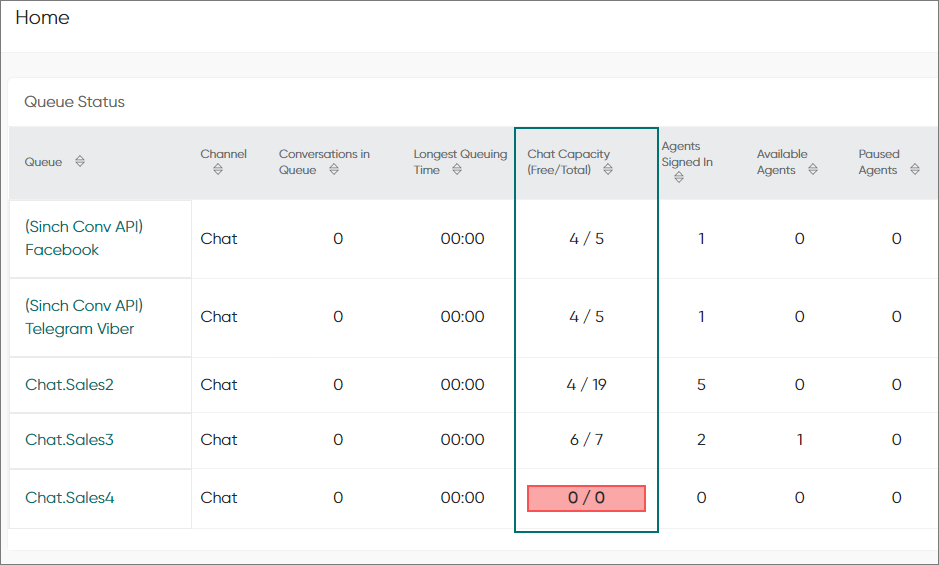
If available capacity is 0, it is shown in red.
Restful Monitoring Interface’s (RMI) queueStatuses and agents requests have also been updated to provide information on chat capacity. For more information, see the API documentation for RMI.
Mark as Handled Button Added for Conversations
A Mark as Handled button has been added to the Conversation Details view. The purpose of this button is to add an end event for a conversation. It is intended for managing a situation where a conversation has ended in practice but for some reason the end event is missing. For calls, the button is only available after the call has been running for more than 12 hours. You need user rights to Control Contact to see and use this button.
Restful Monitoring Interface (RMI) can now also add an end event for a conversation.