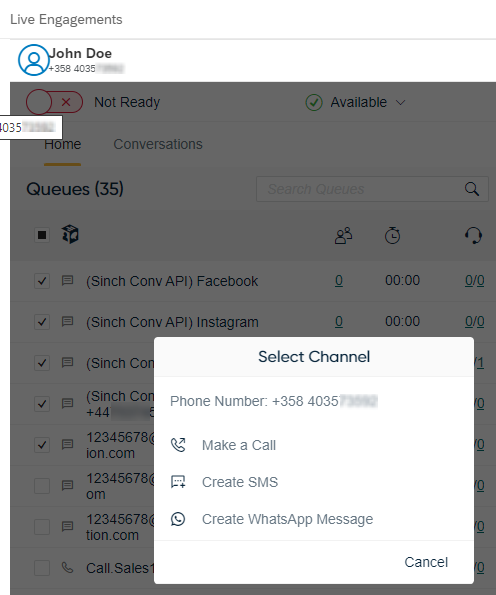Miscellaneous Improvements
This section lists changes to the existing functions and features.
Data Validation in Queue Import
Data validation in queue import has been improved.
Barring Groups in User Import and Export
Barring groups were not supported in user import or export. Now, support has been added for both. If an imported barring group is not found in the system, an error is given. If a barring group is included in import but the value is empty, an existing user's barring group is removed.
Example Voicemail IVR
You can now create a custom voicemail IVR which allows you to define a greeting message, the information the voicemail service collects from the caller, and the information shown to agents in Communication Panel. You can request the Example_Voicemail_IVR.xml file from Sinch.
The system also contains example prompts you can use in your custom IVR application. You can also record your own prompts and use them.
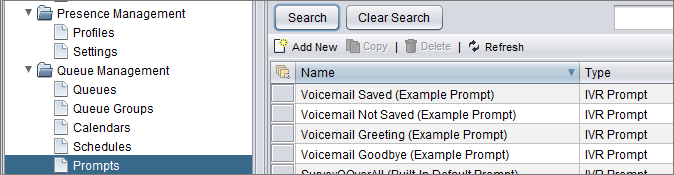
For configuration instructions, see System Configurator > IVR Management > IVR Examples > Voicemail IVR.
SMS Routing
If you have multiple SMS accounts in the same Sinch Conversation API app, you can now route messages based on the number and app ID to different queues. Use the setting .
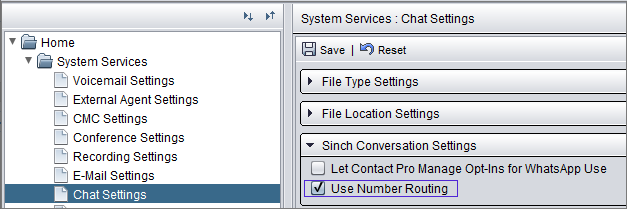
CP Tasks in DPO
The DPO tool now supports source address search for CP tasks when the source address is numeric.
SAPUI5 Update
The SAPUI5 framework used by Communication Panel, Launchpad, and Data Protection Officer (DPO) Tool has been updated to version 1.71.58.
Campaign Switching in Communication Panel
It is now possible to define a quota of handled campaign calls after which the dialer will automatically switch to the next defined campaign. The quota can be defined in System Configurator as either the number or percentage of customers.
Click-to-Connect in SAP Service Cloud (C4C)
Agents can contact a customer by clicking on their phone number in C4C. Available channels are:
-
phone call
-
SMS
-
WhatsApp
Administrators can enable and disable click-to-connect in System Configurator ().