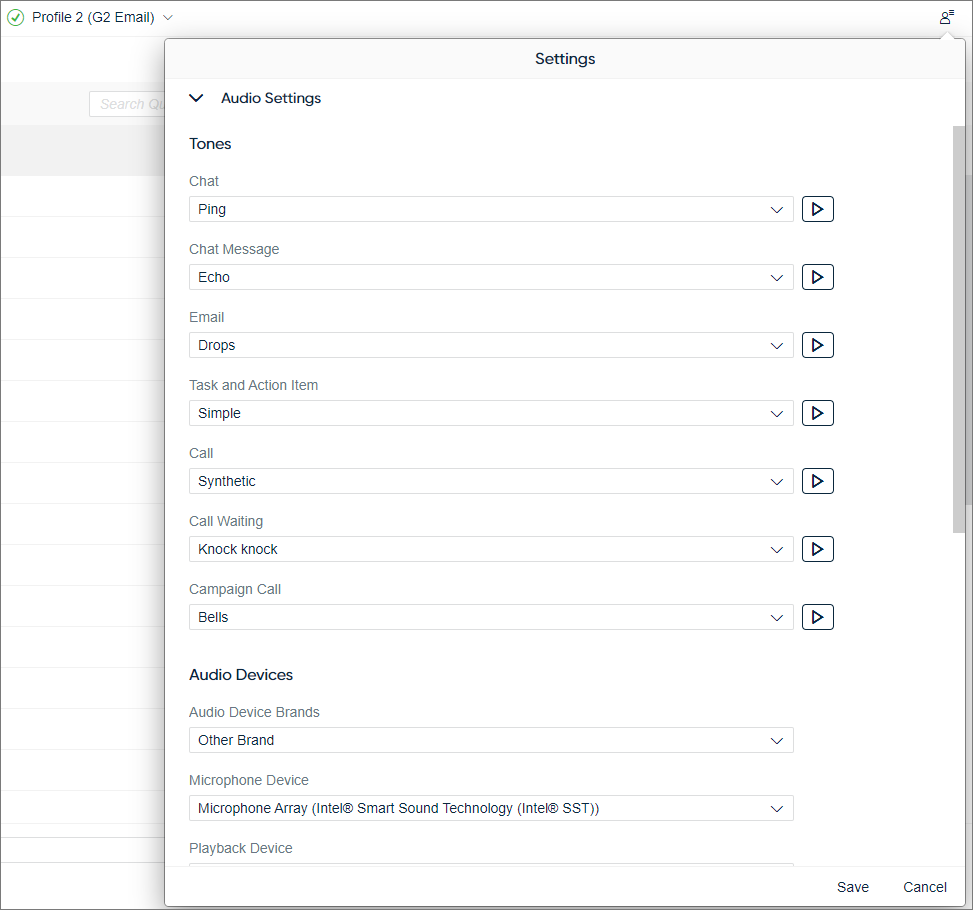Communication Panel
The following changes and improvements have been made in Communication Panel.
Voicemails from IVR
Voicemails can now arrive to Communication Panel as tasks when the Voicemail IVR is used. Agents can listen to the voicemail message in CP. The message can also be downloaded if this has been allowed by the administrator in System Configurator ().
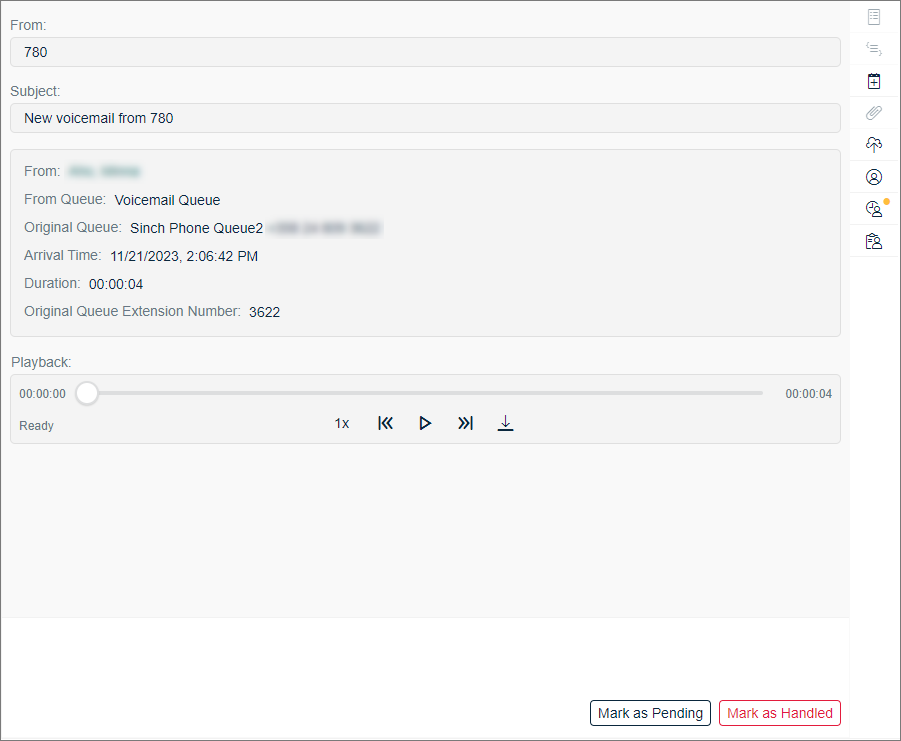
Conversation Offering Screen
The conversation offering screen has been made more informative. The agent can now see, for example:
-
From Queue: The queue from where the conversation is currently being offered to them
-
Original queue: The queue to which the conversation has originally arrived (only shown if the conversation is transferred or forwarded)
-
If an incoming call has been transferred to them from an agent or queue
-
Waiting time incrementing while waiting
Note:For the actual waiting time, use reporting.
It is also possible to configure the following additional information to be shown in the offering screen:
-
The name of the skill
-
The current skill level required
By default, skill information is not shown.
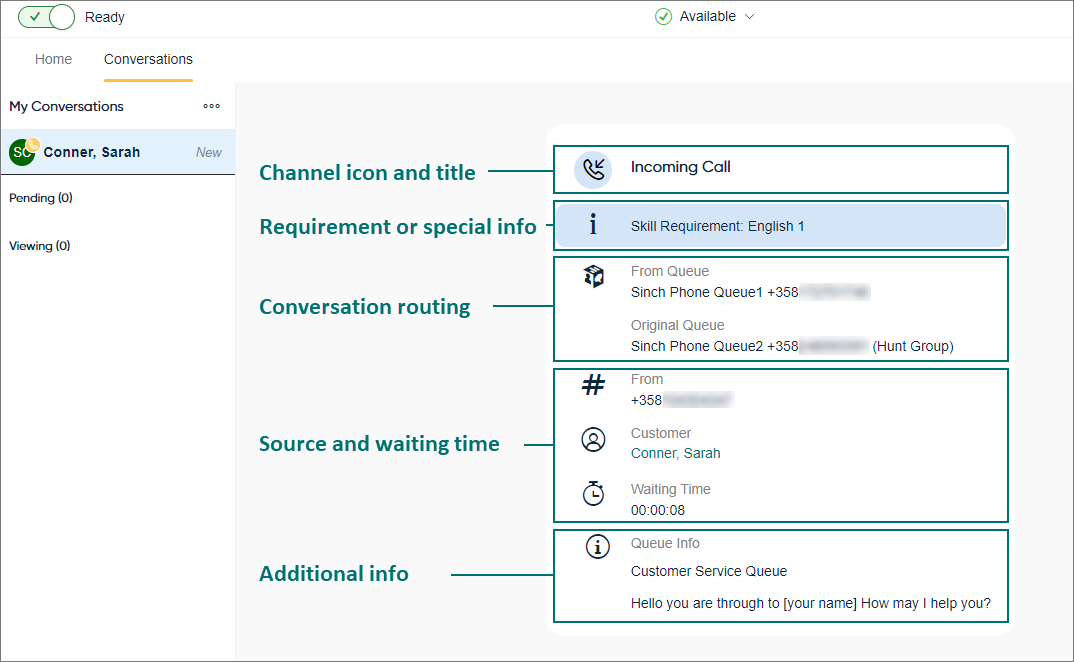
Task-Based Conversations
The layout of task-based conversations has been improved:
-
The To field has been removed.
-
Only the relevant task actions (Mark as Pending, Mark as Handled) are available.
The user can set a task as Pending by clicking on the Mark as Pending button. After this, the task is shown in the user's Pending list.
Sending a WhatsApp Message
The possibility to send a WhatsApp message has been added to the context menu that opens when the user clicks a phone number.
Tone for Call Waiting
A ringtone selection has been added for call waiting. Users can select the call waiting tone out of five options. Communication Panel's audio settings have been divided into Tones and Audio Devices.