Configuring the Dynamic My Conversations View
In addition to using the Communication Panel embedded in the CRM, it is possible to open Communication Panel in another browser window and see a dynamic, embedded My Conversations view that is responsive to available frame size.
This dynamic view:
- Shows ongoing and pending conversations
-
Provides users some basic Communication Panel functions, such as changing their status between Ready and Not Ready and accepting or rejecting an incoming conversation
-
Is synchronized with the separate Communication Panel window
-
Is responsive to the available frame size and can be shown in an expanded vertical view, narrow vertical view, and narrow horizontal view (see screenshots below)
-
Offers the same integration capabilities as the embedded Communication Panel
Expanded vertical view:
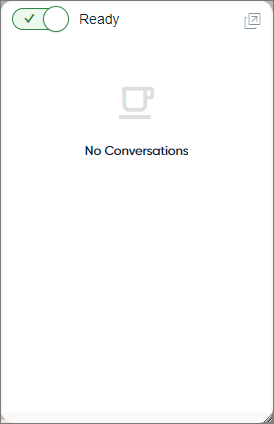
Narrow vertical view:

Narrow horizontal view:

The user can switch to the dynamic My Conversations view and open Communication Panel in a
separate window when needed by clicking the popout button  . You can
define if the dynamic My Conversations view is used automatically and set size
limits so that Communication Panel is popped
out and the dynamic My Conversations view is shown instead when the embedded Communication Panel gets too
small.
. You can
define if the dynamic My Conversations view is used automatically and set size
limits so that Communication Panel is popped
out and the dynamic My Conversations view is shown instead when the embedded Communication Panel gets too
small.
Configuring the Dynamic My Conversations View for Automatic Use
To use the dynamic My Conversations view automatically, define the following settings for the user settings template in System Configurator (, the My Conversations View for CRM block):
- To use the dynamic My Conversations view when the embedded Communication Panel's width or height drops below the set limits, select Enable My Conversations View.
- Set the minimum allowed width of the embedded Communication Panel before switching to the dynamic My Conversations view in the Min. Width (px) of Communication Panel field.
- Set the minimum allowed height of the embedded Communication Panel before switching to the dynamic My Conversations view in the Min. Height (px) of Communication Panel field.
You can also define the same settings as parameters in the embedded Communication Panel's URL:
-
minWidth: The minimum allowed width of the embedded Communication Panel before switching to the dynamic My Conversations view. The default value is 500. The unit used is px. You only need to specify a value for this parameter if you want the width limit to be different from the default.
-
minHeight: The minimum allowed height of the embedded Communication Panel before switching to the dynamic My Conversations view. The default value is 400. The unit used is px. You only need to specify a value for this parameter if you want the height limit to be different from the default.
Example of query string parameters when using the dynamic My Conversations view automatically: .../communicationpanel/embedded.html?minWidth=450&minHeight=600
The URL parameters override settings defined in System Configurator.
Salesforce settings override these general My Conversations view settings. This means that if Enable My Conversations View is selected but Use Communication Panel in Separate Window in the Salesforce Integration block is not, My Conversations view will not be used.
Disabling the Dynamic My Conversations View
If you want to prevent users from switching to the dynamic My Conversations view and
opening Communication Panel in
another browser window, define query string parameter
denypopout as true in the embedded Communication Panel's URL. This
hides the popout button  from the CRM.
from the CRM.
