Search for Conversations
By default, the Conversations view shows the conversations of the current day.
But you can filter conversations by using search criteria.
- Enter your search criteria.
You can use the wildcard character asterisk (*) in the search fields.
In the ID field, you can enter one of the following:- The 32 character long conversation ID (of a call, email, chat, or task)
- The 32 character long group ID
- CID value of a replied email: CID + 12 characters
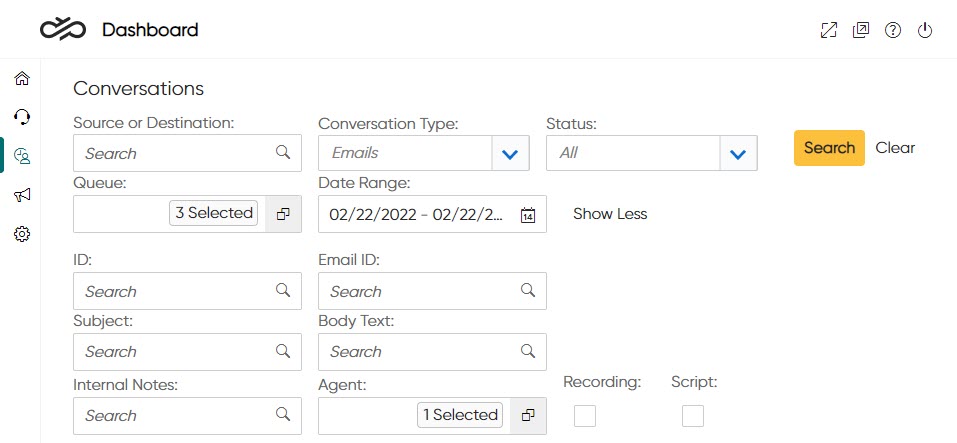
- Click Search.
Search results are displayed.
The Conversations view does not have auto-refresh. Data is refreshed only when Search button is clicked.
- To clear the search criteria, click Clear or the icon on the right
side of the filter bar.

To change the default setting of displaying all columns in the Conversations table or to change column order, see Sort, Edit, and Export Tables.
