Recovering chats
Sinch Contact Pro has a built-in mechanism to prevent losing ongoing chat conversations in case of service interruption.
This section describes how the mechanism works and how agents and supervisors see the system actions.
The mechanism protects incoming chat conversations arrived via Sinch Conversation API with the state In Queue or In Process. Note that it may take 5 to 10 minutes after interruption before conversations are restored. The restored chats are not billable if you have conversation-based licensing.
Outgoing chat conversations are not recovered if there's a service interruption.
Incoming mobile originated (MO) conversations with the state In Queue:
-
Queuing conversations are disconnected, and new chats are generated into the queue. Note that queuing time for new conversation starts from zero.
-
Agent can continue chatting with the customer normally. Customers receive the agent’s messages, and the responses are shown as part of the new conversation.
-
The in-queue conversation transcript contains the text System restored chat.
-
The customer’s earlier conversation is visible as previous conversations.
-
The agent sees two conversations from the customer: one that has the state Abandoned and the other that has the state In Queue.
Incoming mobile originated (MO) conversations with the state In Process:
-
Active conversations are disconnected, and new chats are generated into the queue. Note that queuing time for the new conversation starts from zero.
-
The agent sees two conversations from the customer: one that is Handled and other that is In Queue.
-
The in-queue conversation transcript contains the text System restored chat.
-
The customer's earlier conversation is visible as previous conversations.
-
The agent can continue chatting with customer normally. Customers receive agent’s messages, and the replies are shown as part of the new conversation.
Outgoing mobile terminated (MT) conversations:
Mobile-terminated conversations are disconnected. Agent can re-initialize them if needed via Communication Panel.
Incoming (MO) and outgoing (MT) conversations in Wrap-Up:
Conversations that are in wrap-up when interruption happens, will remain in wrap-up even after recovery but are marked as handled after 24 hours.
How the mechanism looks for agent in Communication Panel
After the system has run the recovery process, the conversation is allocated to an agent and the agent sees the message from the contact center System restored chat. The agent can click Previous Conversations to see where the chat was left off and continue serving the customer.
Note that typically the agent and supervisor need to login again after the interruption.
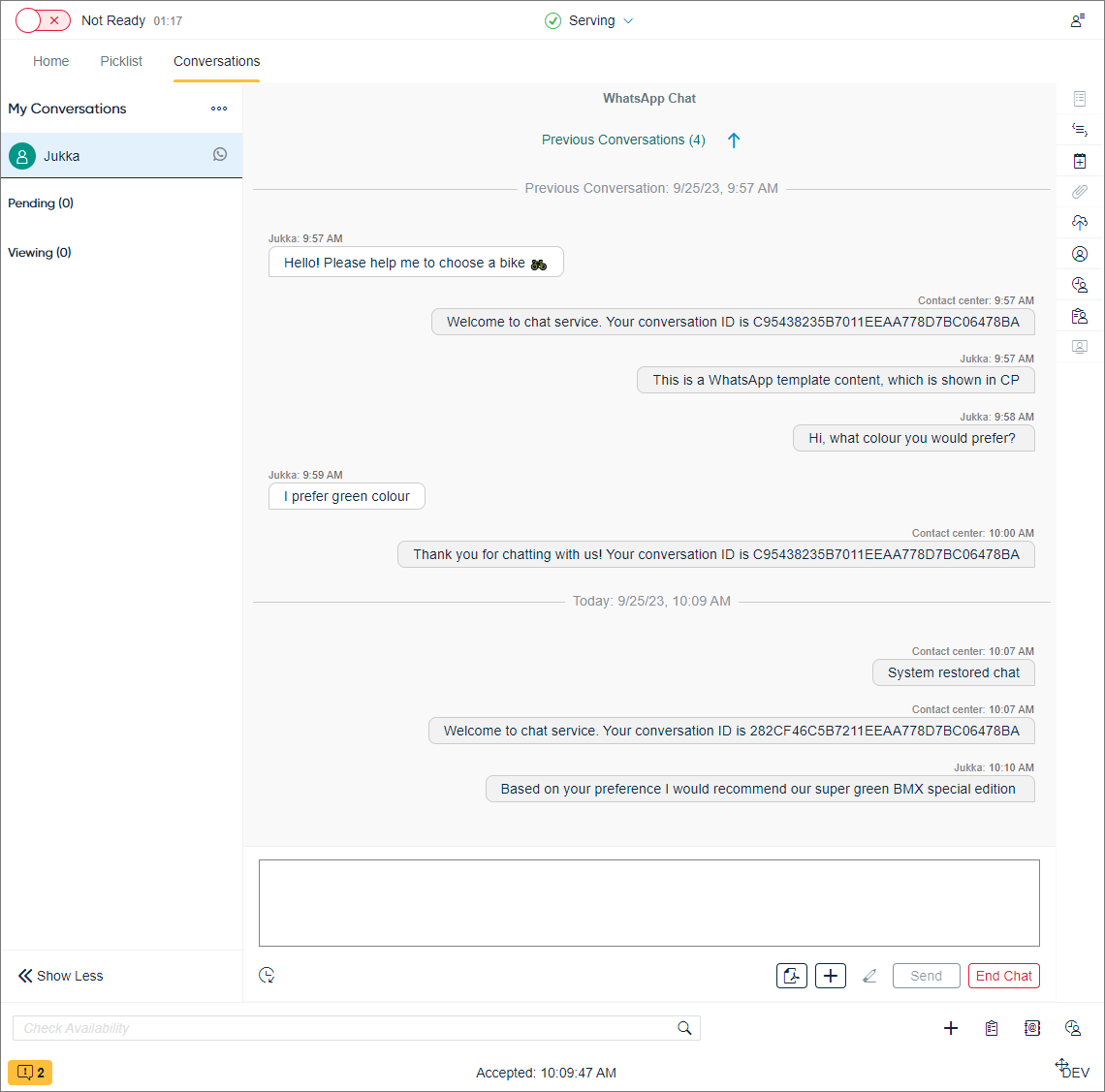
- one conversation in the Handled state
- one conversation in the In Queue (that is, the conversation waiting to be allocated) or In Process state (that is, allocated to an agent and the agent has accept)
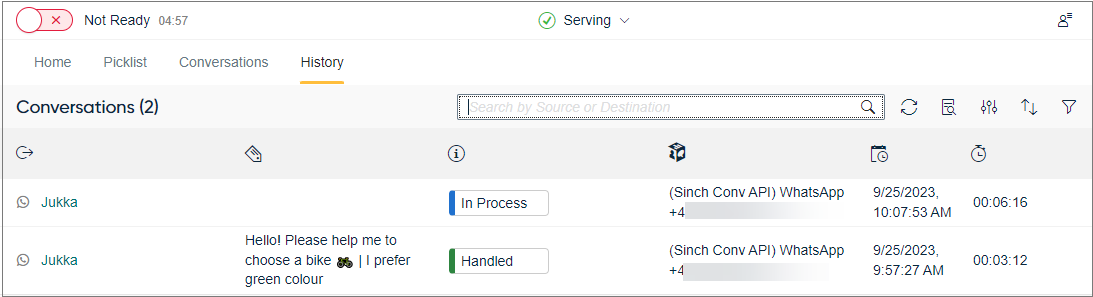
How results of the mechanism are visible in Dashboard
- one conversation in the Handled state
- one conversation in the In Queue or In Process state
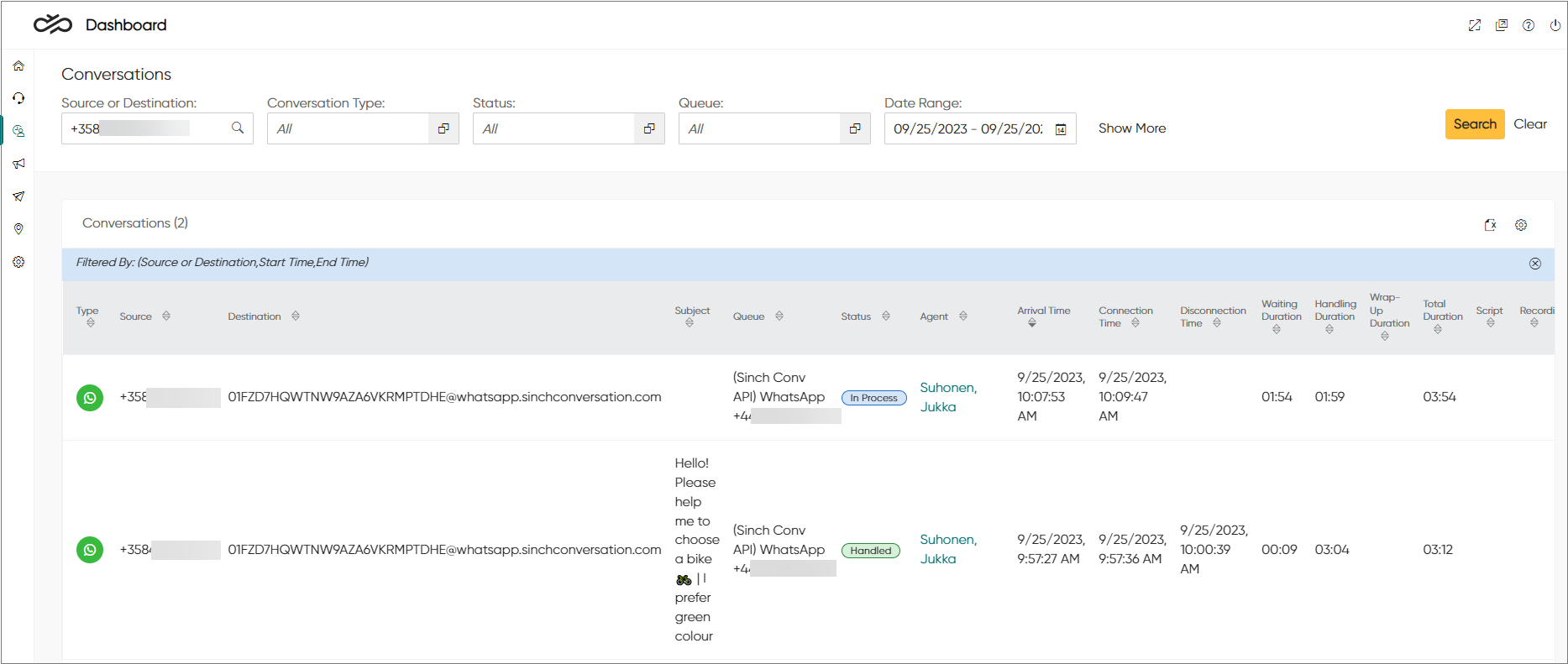
When you look at the conversation details of the original abandoned conversation, you see that the system has restored the chat.
