For Calls
- Depending on whether you want to define the waiting time for all calls in your
system or for a specific queue, go to
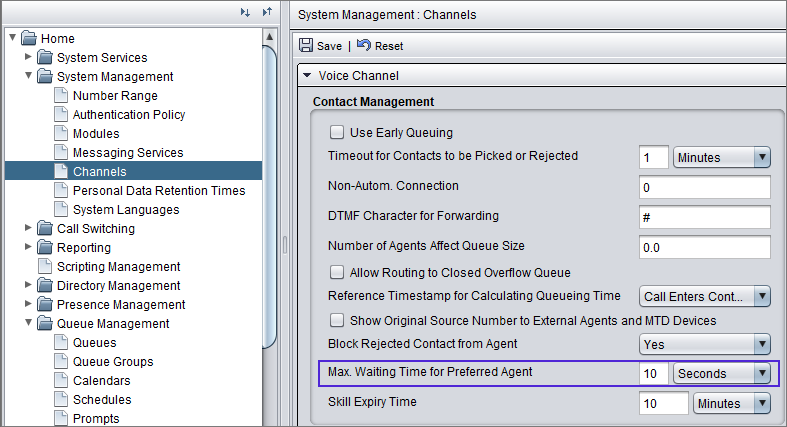
or
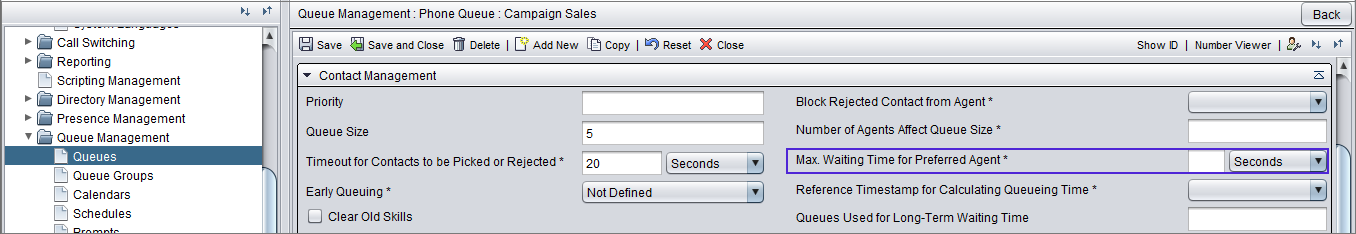
- Define the waiting time.
| Setting | Description |
|---|---|
| Max. Waiting Time for Preferred Agent |
The default value is 10 seconds. For example, the preferred agent can be the last agent who answered the call. This is useful when a blind transfer fails and the call comes back to the queue. Then the system tries to reallocate the call to the same agent if the agent is potentially available:
In the hunt group mode, another agent is still able to take the call before this time has elapsed. Note that the function works only in a call transfer during one call event. |
If you want to route a call to the same agent who answered the call earlier, you need a silent IVR that searches the previous calls from the monitoring database. For more information, see Routing a Conversation to the Same Agent in Operation Guide.
