System Configurator (SC)
This section instructs in setting up System Configurator, which superusers use to manage user accounts, configure queues, campaigns and recording settings, and other business configuration.
Prerequisites
- Appropriate Java version is installed on the
workstation:
- Oracle Java version 11, 17, or 21
or
- Azul Zulu Java version 11, 17, or 21
For more information about Java versions, see Discontinuation of Java 8 support and supported versions.
- Oracle Java version 11, 17, or 21
- Open Web Start is installed on the workstation
Java license fee is not included in Sinch Contact Pro.
Logging in
Click the URL you've received from Sinch.
Choose the login option.
For Windows: Use the recommended option. However, if SC fails to load, you can use the alternative option.
For Mac: Use the alterntive option.
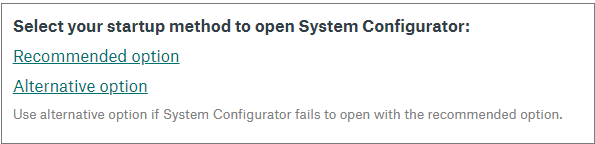
If you run into other issues with the alternative option, create a support ticket to Sinch.
If SSO is enabled, you will be logged in automatically. Otherwise, you need to enter your credentials and click Log On.
Configuration Tasks
Superusers need to run the configuration tasks, such as:
-
Configure user accounts and user groups.
-
Configure queues and queue groups.
-
Configure recording settings and storage for call recordings.
-
Give user rights for running Data Protection Officer (DPO) tasks and managing customer consents.
For more information about these tasks, see the System Configurator document.
