EPOS Sennheiser
The prerequisites for using EPOS Sennheiser headset controls, such as answer, hang up and mute, in Communication Panel
Prerequisites
To use these headsets for call handling:
-
Use Google Chrome, Firefox or Opera browser with Windows or Mac operating system.
-
Install EPOS Connect software on the workstation.
-
Define Contact Center as the default softphone in EPOS Connect.
-
Choose EPOS | Sennheiser as the audio device brand in the Communication Panel settings.
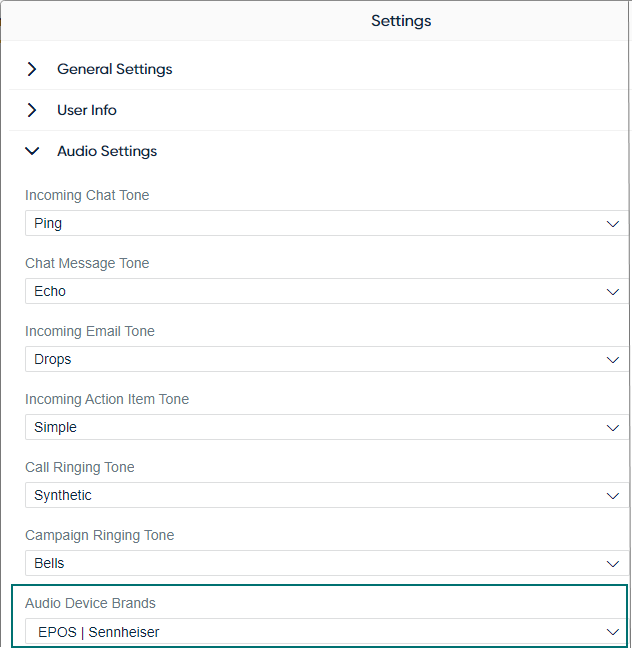
Supported Devices
Headsets are tested with the firmware version mentioned in the table. Use this version or later. Check the version and upgrade it via the EPOS Connect software.
| Model | Firmware |
|---|---|
|
SC 1x5 |
44.05.18.18 |
|
SC 160 |
44.05.18.30 |
|
SC 635 |
15.08.89.89 |
|
SC 660 |
15.08.89.89 |
|
SC 665 |
15.08.89.89 |
|
SP30 |
4.5.36 |
|
DW Pro1 |
169 |
