Supervisor to Start Agent Guidance
As a supervisor, you need:
- Supervisory features and the chat function enabled in System Configurator (SC).
- Rights to serve in the internal chat queue created for agent guidance.
- Rights to supervise agents.
- Start the agent guidance either in Communication Panel or
Dashboard.
In Communication Panel:
- Check Availability in the Home view
- Directory list and detailed view
- History list and detailed view
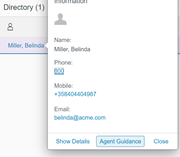
In Dashboard:
- Agent list and the agent details view
- Conversations list
- Choose the agent and click Agent Guidance.
