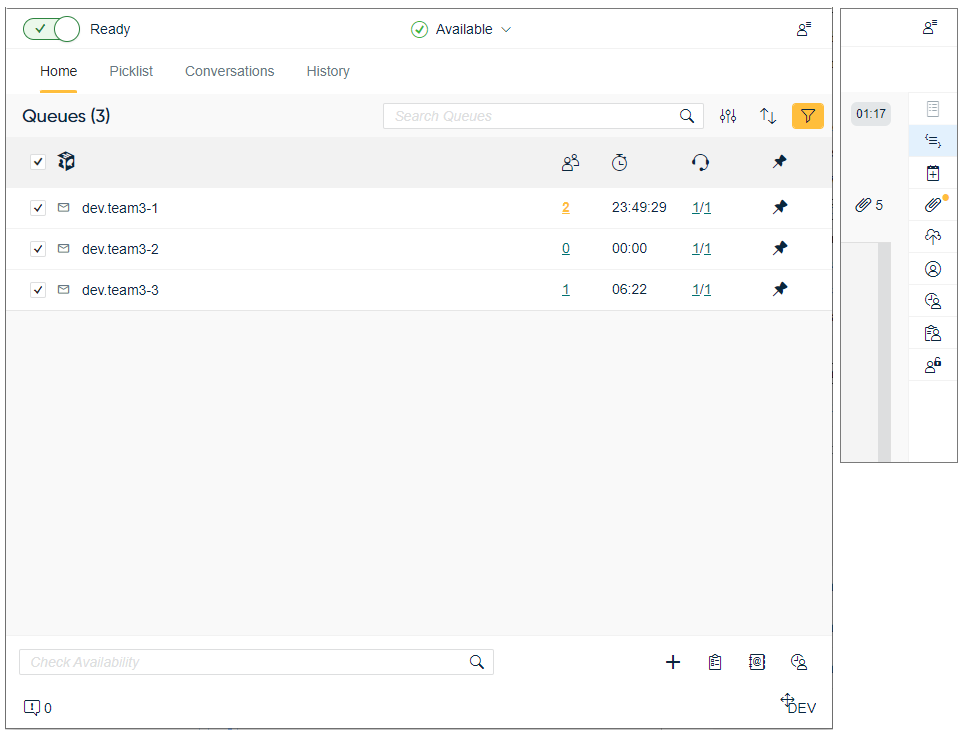Overview
Communication Panel is the web-based application of Sinch Contact Pro for managing customer communications, termed as conversations. In earlier releases they were referred to as interactions and prior to that contacts.
- Inbound and outbound phone calls
- Outbound call campaigns in the modes of preview, progressive, and predictive
- Conversational chats from various social chat sources, for example SMS, Webchats, WhatsApp, Facebook Messenger, Viber and more
- Live one-on-one video chats
- Conversations routed via email channel: emails, tasks (Extensible Resource Identifier tasks, XRI), and action items created in SAP Customer Relationship Management (SAP CRM).
The user interface has by default three fixed tabs Home, Picklist and Conversations. Additional tabbed views of History and Directory are shown by selecting the feature's button.
With Communication Panel being browser based certain audio permissions may be required in the browser. Browser scaling is also possible: the UI's responsive tables used in the Queue, Directory and History views will automatically optimize the space available. Narrowing of the window will by design hide columns based on their importance or truncate information accordingly.