Create Directory Entry from Customer Details
If there isn't a directory match for a phone number or an email address of a conversation, you can create a directory entry either during the conversation handling or after you've handled the conversation.
You need the following rights to the directory group where you want to create and edit directory entries: view, modify, create, and manage members.
-
To add a customer to the directory, click
 (Customer Details) in the extension area.
The details view opens and the number/email address is prefilled.
(Customer Details) in the extension area.
The details view opens and the number/email address is prefilled. -
Enter the mandatory first and last names and then either select an alternative
directory (if available) or continue with Add to
Directory.
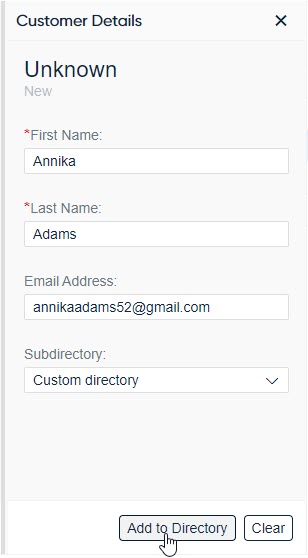 The basic directory entry is created and saved. Based on the directory, and additional directory fields may be given.
The basic directory entry is created and saved. Based on the directory, and additional directory fields may be given. -
Enter any further information and save the entry.
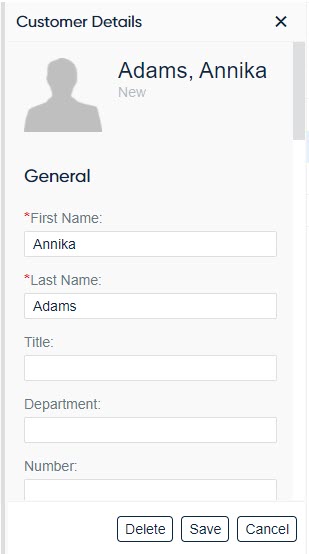
- To close the entry without adding any further information, click Cancel.
