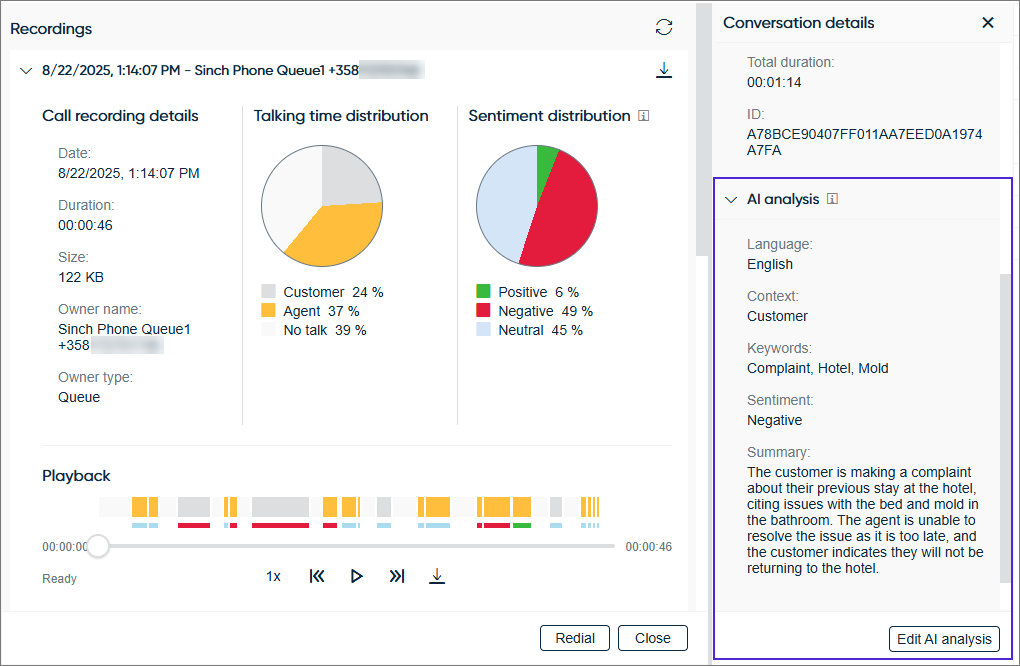AI analysis
In addition to call transcription, you can have an AI analysis done to the conversation.
Configuration
To configure an AI analysis to be done to the call recording, set parameter ai_analytics as true in your event-driven integration's JSON configuration:
"body": {
"s3_key": "{contact.cad.s3_key}",
"s3_bucket": "{contact.cad.s3_bucket}",
"s3_root": "{contact.cad.s3_root}",
"cmi_url": "https://8h6b51di7x.execute-api.eu-central-1.amazonaws.com/acme/cmi",
"cmi_user": "transcript.user",
"ai_analytics": true,
"recording_id": "{contact.cad.recording_id}",
"contact_id": "{contact.id}"
},AI analysis shown in Communication Panel
The AI analysis shows you the following in Communication Panel's Conversation details extension:
- Language
- Context
- Keywords
- Sentiment
- Summary