Select queues to serve in
As conversations arrive to queues, you'll need to select the queue(s) you want to serve in, from My status.
You can either:
-
Under the Queues tab, select the queues you want to serve in.
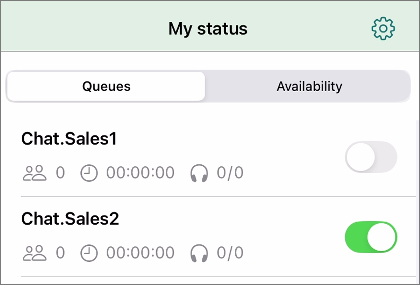
or,
- Under the Availability tab, select a profile that has
queues automatically linked to it. This requires that your admin has set up a
profile with linked queues so check with them first.
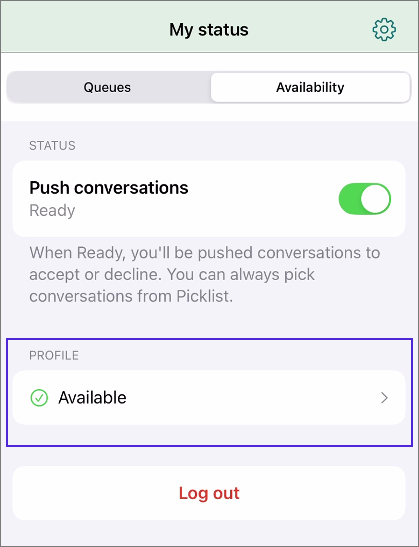
For each queue, you'll see:
 the number of queueing
customers
the number of queueing
customers
 the longest waiting time of any
conversation in the queue
the longest waiting time of any
conversation in the queue
 the number of
serving/free agents
the number of
serving/free agents
The number or time is yellow if the warning limit set by your admin has been exceeded and red if the critical limit has been exceeded.
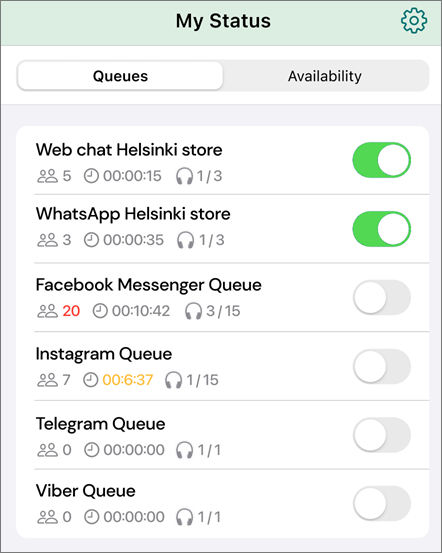
To learn how to find conversations, see Set your status.
In Settings, you can select if you want to get notifications about new conversations arriving to one of the queues you've selected.
