Managing users in Sinch Contact Pro
For user management, create user groups.
The tenant is provided with one account with superuser rights. Only this account can create other user accounts and give them appropriate rights.
Make sure you create users and user groups within the All Users group or one of its subgroups. Otherwise, you won’t be able to manage them properly.
To create your own superusers you create the user accounts, add them to the Superusers Group user group, and then delete the Sample Superuser1 afterwards.The tenant includes a user group All Users. The superuser has visibility of the users in the All Users group or its supergroups.
-
Sample Agents Group
-
Sample Agent1
-
-
Sample Supervisors Group
-
Sample Supervisor1
-
-
Superusers Group
-
Sample Superuser1
-
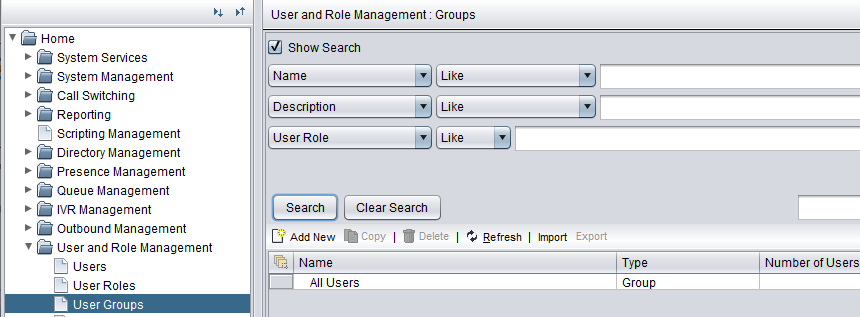
Principle
Users need rights for various objects depending on their tasks. For example, agents need rights to serve in queues and supervisors need rights to monitor coversation flow in a queue. Instead of managing each user separately, we recommend using roles and groups:-
Manage user rights via different roles. You can use default roles, or define your own roles.
- Create a subgroup for certain users in the All Users group, and apply the appropriate role to it.
- Create users using a suitable user setting template, and attach them as members to the user group you created above.
This way users get the rights via user roles and groups, and you can manage roles and groups easier than editing each user separately.
If you add the user directly to All Users group, they do not inherit any role.
