Change Queue Assignments
You can change the queue assignments of agents in the Agents view to make sure that the queues with many queuing conversations have enough serving agents.
To change the queue settings of a single agent, see Change Settings of One Agent.
-
Define your search criteria in the Agents header view and select
Queues.
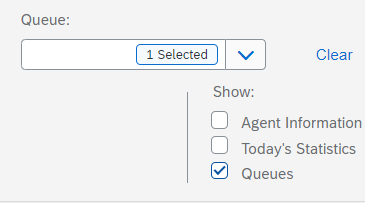
-
Go to the queue, choose the agent and click the
 icon.
Depending on the current queue status and queue type, you can:
icon.
Depending on the current queue status and queue type, you can:-
Sign the agent out from or in to the queue.
-
Prevent the agent from changing the set queue status.
-
Set the agent to the external agent serving mode or remove the agent from the external agent mode.
-
