Change Settings of One Agent
-
In the Agents header view, select the agent whose information you
want to change by clicking the name.
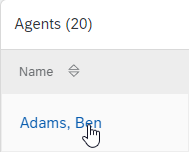
The settings view opens showing the agent information, conversation statistics of the day, assigned queues and skills.
The work and pause times are configured in a user settings template in System Configurator by the administrator.
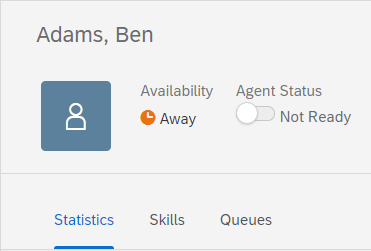
-
To change:
-
The agent's current status or profile, use the status change button or the profile list.
-
The skill level of the agent, choose the skill and click the level to which you want to set the skill.
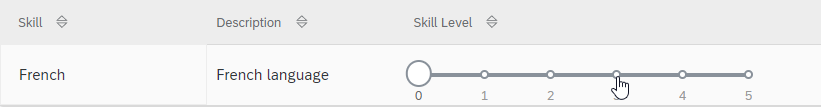
-
The queue assignments, select the queues.
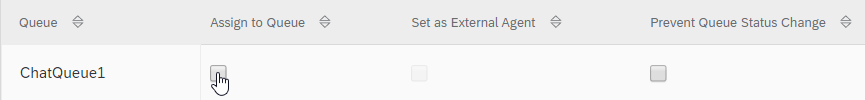
The Set as External Agent setting is for phone queues only.
When you select Prevent Queue Status Change, depending on the current queue status the agent cannot either sign in to the queue or sign out from the queue.
-
