Chat Improvements
Chat handling has been improved.
New Theme and Launchpad
There is a new visual theme for the configurator user interface and a possibility to create a Launchpad.
Launchpad is a conversation widget that helps your customers to launch conversations directly from a desktop and mobile browser. The following channels are supported: WhatsApp, Webchat, SMS, Phone, Email, Facebook Messenger, and Viber. You access the configuration tool from the web chat configuration URL.
When you open the Launchpad and Web Chat Configurator, you can use your existing configuration or create one from scratch:
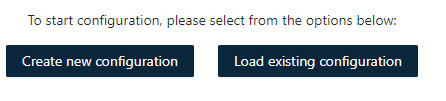
Choosing Load existing configuration opens an upload view where you add your configuration json file.
When you create a new configuration, the wizard opens and you choose which application you configure:
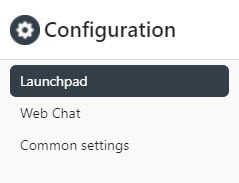
When your configuraton is finished, you can save it
Chat Input Cleanup
The source formatting of a copied content in a chat message can now be removed before it is sent to a customer. You define which formatting is allowed in . Agents use the chat cleanup function in Communication Panel, and the message is tidied up according to the configuration.
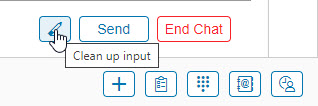
Chat Transcript
The chat transcript for agents now shows the prompts displayed to customers (such as You are number 1 in queue) and notification messages such as the following:
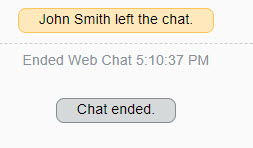
The agent is also informed if the customer has several chat windows open and closes one; the chat is still active and the customer may return to the chat conversation. If the customer closes all open chat windows, the chat will end after a timeout.
The notification messages are not supported in Communication Desktop (CDT).
Support for Custom Translations in Launchpad and Web Chat
Support has been added for using custom translations in Launchpad and Web Chat. The URL for fetching translations can be defined in the Visitor Intermediate Client API. See details in API documentation. ID: SCC-338
