Miscellaneous Improvements
This section lists changes to the existing functions and features.
Installation Improvements
In database installations, Microsoft's sqlcmd.exe utility is now used instead of osql.exe.
Reporting Improvements
A new Volume report, Volume 7 - Contact log with content has been added to BusinessObjects and Microsoft Reporting Services. The report is otherwise the same as Volume 7 - Contact log but also contains the new fields ChatContent, ScriptResultContent, InternalRemarkContent, and CADContent. These fields have also been added to BusinessObjects. Read more about the report in the Monitoring and Reporting document.
A new Agent report, Agent - Chat Handling, has been added to BusinessObjects. The report shows the efficiency of chat handling. The system measures how long it takes for the agent to respond to the customer's messages and shows average and median times for this on the report. The data can be used to estimate agent efficiency and the effect of working with multiple chats simultaneously. Read more about the report in the Monitoring and Reporting document.
Fields InternalRemarkContent and CADContent have been added to personal data clean-up for anonymization. The contents of both fields are replaced with text {Anonymized by DPO}.
Chat response information (fields CountOfChatInReply, CountOfChatInTotalReply, ChatInReplyTimeInSeconds, ChatInReplyMedianInSeconds) has been added to conversation statistics in the reporting database. In addition, calculation of ChatInReplyMedianInSeconds in agent statistics has been fixed.
Support for Sinch Chat has been added to monitoring and reporting.
Communication Event Manager (CEM) now adds a subtype to the reporting event of an email. This subtype is then logged into the TAMContactLogDetail table's SubType field as ACTION, EMAIL, EMAILOUT, TASK, OII_EMAIL, or XRI. Other possible subtypes are used for calls and chats: CallIn, CallOut, Chat, ChatOut.
Multi-tenant Installation Package for BusinessObjects Reporting
Sinch Contact Pro on-premise customers have only been able to install Business Objects reporting as a single tenant. Starting from FP19, a multi-tenant installation package will be available. The Sinch Contact Pro installation media includes both packages but the single tenant package is no longer updated, which means that it does not include reporting updates made after the FP18 release. For more information on installing the multi-tenant package, see the Installation Guide document.
ECF Web Server Variable Changes
When changing ECF Web Server variable CORS Allowed Origins and applying it in Infrastructure Administrator (IA), the ECF Web Server will get the new setting within a minute without ECF Web Server restart.
Changing the variable Allowlist for CRM integrations no longer requires a restart of the Agents VU.
Synchronization of User Rights
A feature has been added to the User Right Sync job in Batch Job
Server (BJS). It adds those users not belonging to any user group to All Users
. If
the All Users
user group or Sinch internal role is missing, then no action is taken.
The reason for this is that users which don't belong to any user group are not visible in
System Configurator and can't be managed by for example Superusers as these users can only
be managed by the creator of the user.
Java Support
32-bit Java for servers is no longer supported. On the client side 32-bit edition is still supported.
Azul Java has been verified to work on servers and is the recommended Java platform to use.
Compression of UI Client Files
User interface (UI) client files for Communication Panel, Dashboard, and Web Chat are now compressed on ECF Web Server to enable faster transfer to the UI. This means that the UIs also load faster. ID: SCC-1899
SAPUI5 Library
SAPUI5 user interface library used for Communication Panel, Data Protection Officer (DPO) and Launchpad is now upgraded to version 1.71.49.
New Default Theme
A new default theme Sinch is used in Communication Panel, Dashboard, and Chat configurator.
Customizable Product Name and Logo
- Communication Panel
- Supervisor Dashboard
- Launchpad
- Visitor Chat Configurator
For more information, see the Client Workstation Guide document.
White Labeling
- Communication Panel
- Dashboard
- Launchpad
For more information, see the Client Workstation Guide document.
Data Protection Officer (DPO) Improvements
Information in internal notes as well as attached data can be anonymized with the Data Protection Officer (DPO) tool.
Data Protection Officers (DPOs) can now search for a customer with the display name they have used in social chat conversations. The field is Display Name and only an exact name can be used as a search criterion.
Default search criteria in DPO UI were changed to avoid unnecessary load to server. Now the default search range is yesterday - today while originally it was one year. ID: SCC-2800
Data Cleanup
The following data is now anonymized or deleted in all places affected by the automatic data removal defined in : subject, chat content, script results, internal notes, attached data, and customer's diplay name.
Opus Call Recording File Extension
Call recordings saved when using the Opus option are now stored with the .opus extension. They were previously saved with the .ogg extension.
Cache Control
Cache freshness of a browser is now checked at 24-hour intervals for Communication Panel, Dashboard and Visitor Chat. If an end user isn't able to get the latest release of an UI, they should clear browser cache to get the 24-hour cache rule applied.
Full-Text Search for Chat Content
Body text search criteria for chat content in Communication Panel and Dashboard is now using full-text search as is already being used for email content. As a result, it's no longer possible to search for chat content by using an asterisk (*) at the beginning of a search term (*text) but instead the asterisk must be placed at the end (text*). ID: SCC-2930
Microsoft Dynamics 365 Integration
You can embed Communication Panel's call functions in Dynamics 365 Customer Service. When agents accept an incoming call with Communication Panel in the Dynamics 365 widget area, the caller's phone number is searched in Contacts and Accounts in Dynamics 365. If matches are found, they are displayed. If there's no match, a form to create a new contact is opened. Agents can also make outgoing calls by clicking a phone number in Dynamics 365 views and the call is then made in Communication Panel. In this case too, the customer's information is shown to the user in Dynamics 365. When you have configured Dynamics 365 settings, activate the integration in System Configurator.
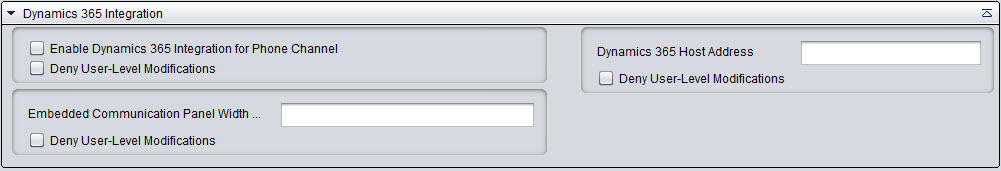
SAP Service Cloud (C4C) Integration
There's now a Sinch Contact Pro transcript link which an agent can copy and paste to another browser tab to view the full conversation.
Chat transcript in C4C is now showing the Sinch Contact Pro queue name.
Salesforce Integration
Communication Panel in Salesforce can now be opened in a separate window. Keeping a separate window open prevents ongoing calls from getting disconnected if the main Salesforce window reloads.
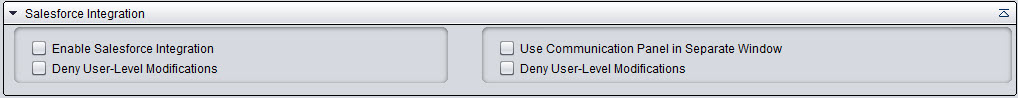
New My Conversation View in CRM Integrations
It is now possible for CRM users to open Communication Panel in another browser window and see a compact My Conversations view embedded inside the CRM. The My Conversations view:
- provides users some basic Communication Panel functions, such as changing their status between Ready and Not Ready
- is synchronized with the separate Communication Panel window
- is responsive to the available frame size and can be displayed in an expanded vertical view, narrow vertical view, and narrow horizontal view
- offers the same integrations capabilities as the embedded Communication Panel
The admin can set size limits so that Communication Panel is popped out automatically and the My Conversations view is shown when the embedded Communication Panel gets too small. For configuration instructions, see the System Configurator document (page Configuring the Dynamic My Conversations View).
In the following screenshot, you can see Communication Panel opened into another browser window on the right and the new My Conversations view in the middle:
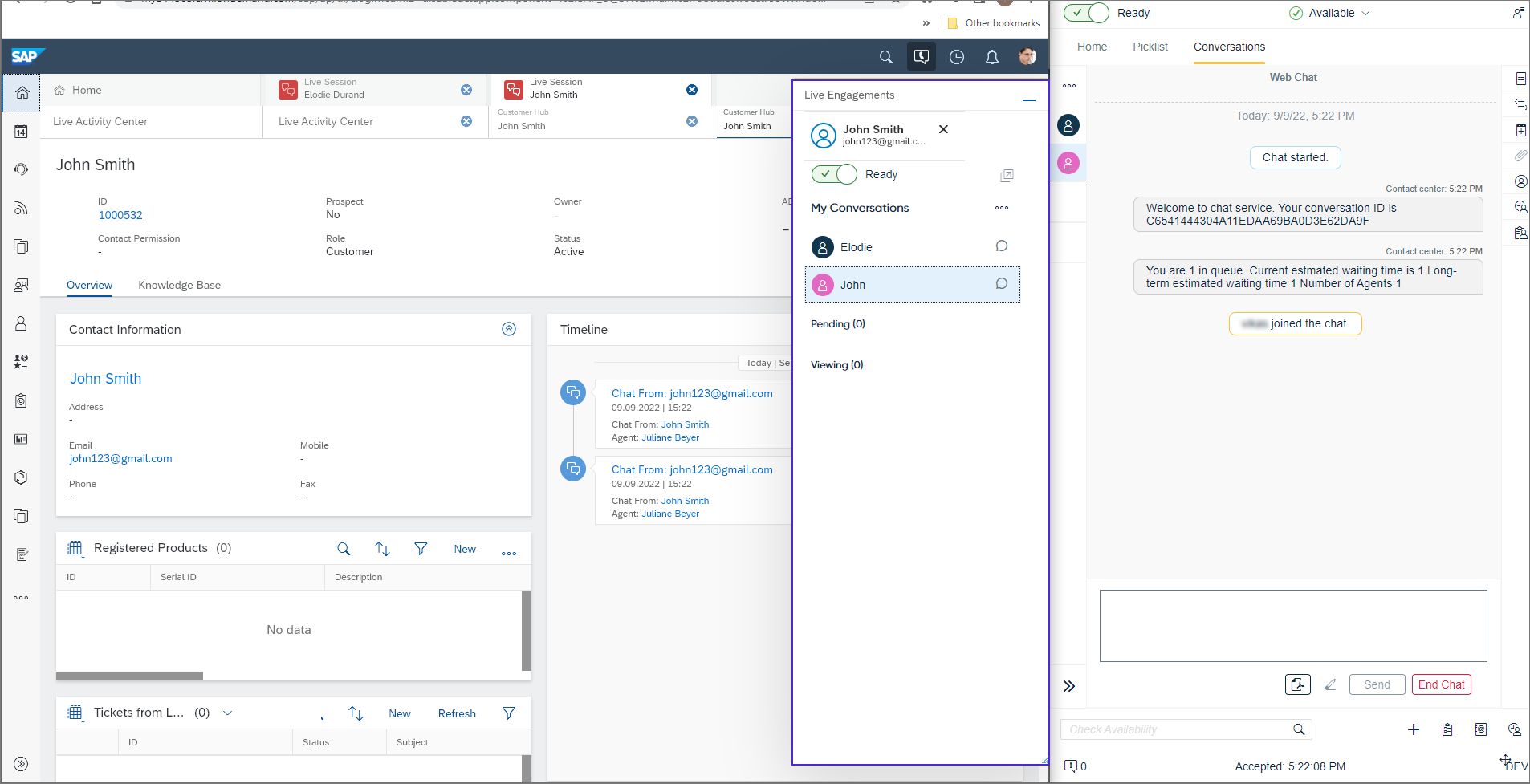
Agent Guidance Request for Supervisors
Agent guidance now has limited support for supervisors to request for guidance by selecting Ask for Agent Guidance.
Managing WhatsApp Opt-Ins Outside Sinch Contact Pro
Now it's possible to disable WhatsApp opt-in checks when opt-ins are handled outside Sinch Contact Pro. This means that you take full responsibility of maintaining customer opt-ins elsewhere and Contact Pro assumes every customer has a permanent opt-in. An agent can start a conversation with any WhatsApp number from Communication Panel and the system only checks whether the 24-hour window is open. For configuration instructions, see the System Configurator document.
Timezones Updated
Deprecated timezones have been removed and new ones added.
