System Configurator (SC)
The following changes and improvements have been made in System Configurator.
Skill-Based Routing
Skill reduction can now be applied to skill requirements that are not configured for a queue with the setting Extend Skill Reduction. This is available for all channels in channel and queue settings.
Simultaneous Ring Mode
You can now prevent Communication Panel and Communication Desktop users from changing their Simultaneous Ring Mode settings with the option Deny User-Level Modifications in .
Attached Data
You can now define which extra data connected to a conversation is stored and available in the History view of Communication Panel and in reports. Define them with the setting Extra Data Included in Statistics in . This is supported for the voice and chat channel.
Password Expiration for Service Accounts
To prevent a situation in which a service account for integration is locked due to an expired password, it's now possible to define a password expiration time that deviates from the system's authentication policy. You configure this in . In addition to the rights to modify users' logon authentication info, you also need rights to modify authentication policy.
Customer's Display Name
A new item, Protect Customer's Display Name, has been added to . Select this option if you want that the name a customer has used in chat conversations is not shown in Communication Panel and reporting and monitoring UIs. For information about the data protection rules, see Reporting Management in the System Configurator document.
User Template Settings
The following Communication Panel functions are configurable in :
- Communication Panel Settings block: The ability to pick, transfer, and mark as handled several conversations simultaneously: Enable Multiselect Option in Picklist
- Communication Panel Contact Center block:
- The ability to print or save a conversation as PDF: Show PDF Button
- To ability to download recordings: Show Recording Download Button
- To maintain a recording activity log for the actions of downloading or listening to a call recording: Use Recording Activity Log
In addition to this, settings in these blocks were rearranged to align the blocks' content.
New Variables in Reply Templates
The following variables are now supported in chat reply templates:
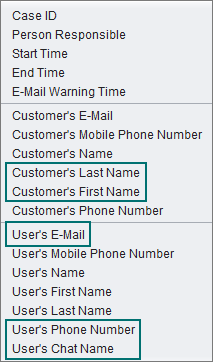
The following variables are now supported in WhatsApp static templates:
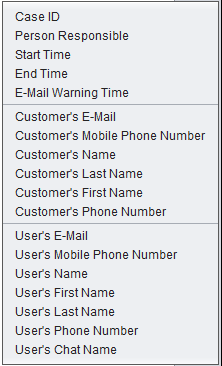
Queue Name to Campaigns List
Queue has been added as a column into the Campaigns list view in Outbound management. It is only relevant when queue dialer is used.
QueueDialer
The following changes have been made to the QueueDialer:
- In QueueDialer predictive mode, if customer answered and the call was transferred to a queue but the customer disconnected before the call was connected to any agent, the Hang up call result was generated, which meant that customer was not called again. This is now changed to Abandoned, so that customer is called again.
- In QueueDialer predictive mode, if a test call was made to another agent who rejected the call, the Temporary_Failure call result was generated with the classifier CTI_CODE_16. Now it generates No Answer call result with classifier CTI_CODE_16.
- QueueDialer in predictive mode now has the ability to increase the predictive calls made out by the dialer.
- QueueDialer in predictive mode will now dynamically increase or decrease the campaign calls made according to the abandoned ratio.
- The call result Redial with redial time +seconds from Communication Panel increased the number of calls. This no longer occurs so the customer does not get the MaxCalls result.
- The call result No Answer and the redial time configuration value -1 (move to the next round) in System Configurator was not always working when the campaign had a few customers remaining in this call round.
- You can now define if a call is classified as Abandoned or Hang up using the setting Abandon Timeout (s) in .
ID: SCC-3111
Chat Keywords
Queuing and in process chats in a specified queue can be ended with a keyword by a customer. For example, a chat connected to a bot is being handed over to a human agent when the defined keyword is sent to end the chat conversation. Define the keyword or several keywords in .
Due to chat keyword support, the following tables were renamed:
- EmailRoutingRule => ContactRoutingRule
- EmailRoutingRuleKeyword => ContactRoutingRuleKeyword
- EmailRoutingRuleSkillLink => ContactRoutingRuleSkillLink
Therefore, if you have an SQL Server replication for the configuration database you need to take into account these table name changes before upgrading Configuration Database Server.
Queue-Specific Data Retention
You can now define the personal data retention time at queue level. Customer’s personal data is then retained according to this schedule.
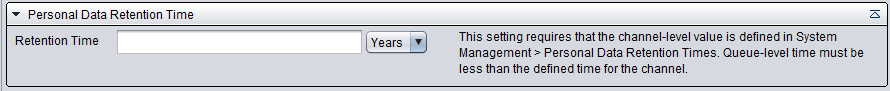
To use this queue-level setting in , data retention times need to be defined also in .
Idle Chat Timeout
The minimum value of the setting Timeout for Idle Chats for channel level and queues has been changed to 3 minutes. The default value is still 10 minutes.
