Chat Improvements
The following changes and improvements have been made in chats.
New Messaging Channels
The following new channels have been added to Conversation API:
-
WeChat
-
LINE
-
Sinch Chat: The channel is in closed beta. For more details, contact Sinch.
Attached Data over Conversation API
Sending metadata over Conversation API to all
channels has been made possible. Metadata is stored in Sinch Contact Pro as
attached data. Communication Panel users can now also see if attached data has been
updated during an active conversation from the Conversation Details extension icon,
which shows an orange dot  .
.
Conversational Messaging
- Outgoing chats that are in process are not restored.
- The system is active again after the recovery process which takes 5-10 minutes.
For more information, see Messaging Services in the System Configurator document.
Conversation ID
You can add a conversation ID variable to welcome and disconnection chat prompts in System Configurator.
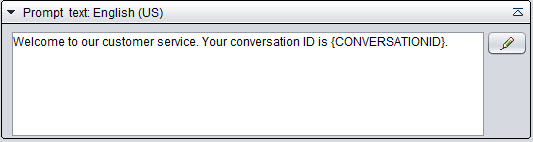
The variable {CONVERSATIONID} is replaced with an ID the customer can later use as a reference.
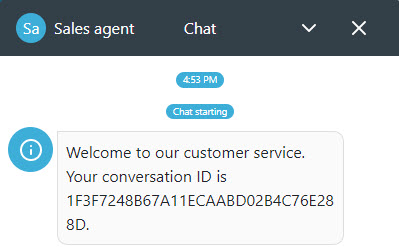
Communication Panel agents can use this ID for searching the chat conversation.
Timeout and Warning Time for Idle Chats
You can now configure a queue-specific timeout for idle chats. Additionally you can configure a warning message prompt that informs the customer that the chat conversation will be ended. If a queue doesn't have these values defined, the system uses the channel-level values.
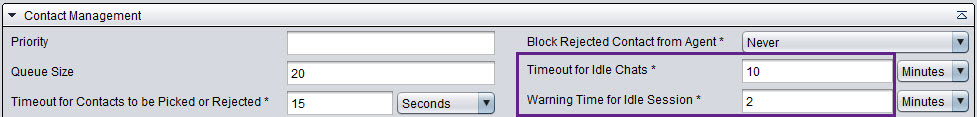
- Idle Session Duration: This is the time the conversation has been idle.
- Warning Time for Disconnection: This is the time after which the conversation will be ended.
To inform the customer that the conversation is ended, use the prompt Disconnection Message.
Both prompts are supported in all chat-based channels.
Setting Web Chat Login Fields as Mandatory
It is now possible to prevent the customer from starting a Web Chat if the Name and Email Address fields are not filled in first. From the Visitor Chat Configurator, switch on Show Login Controls and Login is mandatory.
New Event in Visitor Intermediate Client (CVC)
When a chat is placed in a queue, a new event proceeding is generated. At this point the participants list includes queue address. ID: SCC-3407
Contact Identity for SAP Service Cloud (C4C)
SAP Service Cloud (C4C) contact identity is now sent as contact@channel.com for Telegram, Instagram, and LINE. ID: SCC-2618
Timestamps
A timestamp is now shown each time when message sender is different than the sender of the previous message, or when a minute has passed. To save screen space, timestamp is not shown for consecutive messages from the same sender within the same minute. ID: SCC-3827
