Miscellaneous improvements
This section lists changes to the existing functions and features.
Error handling for email sending
In certain cases, the system tried to resend failed emails, resulting in unnecessary error messages. Now the email server will no longer retry sending emails if the following error messages are encountered:
- 5.4.1 Recipient address rejected
This may happen, for example, due to a typo in the destination email address.
- 5.1.1 Recipient not found on this system
This may happen if the destination email address is not valid.
Deprecation trial token for third party cookie restrictions
Google is phasing out third party cookies
. To comply with
this development, Sinch Contact Pro now provides a deprecation trial token in an embedded
HTML meta tag
. The token is added
to mitigate possible problems due to coming third party cookie restrictions in
Chrome and Chromium based browsers (such as Microsoft Edge).
SAP Service Cloud (C4C)
Previously, only user recordings were shown on the Live Activity timeline. Now also queue recordings are shown. This applies also for version 2 of SAP Service Cloud (C4C).
Action item based voicemails and abandoned calls
SAP Service Cloud (C4C) integration now supports Contact Pro action item based voicemails and action item based abandoned calls. When the user accepts one, now C4C searches for the contact person and shows their information.
Configuring Live Activity timeline to open before accepting
It is now possible to set the Live Activity timeline in C4C to open automatically when the user is previewing an outbound campaign customer or being offered an incoming call in Communication Panel. This is not the default behavior but can be enabled with a new parameter in conversation attached data (outbound_preview_liveactivity=true). If the parameter is not in use in CAD, C4C will search for the contact person as usual.
Support for warm transfer
SAP Service Cloud (C4C, both V1 and V2) integration now supports warm transfer of calls by showing the correct customer data in C4C when an agent receives the transferred call.
Warm transfer (consultative transfer) flow:
-
Agent A is talking with a customer and decides to make a consultation call to Agent B.
-
When Agent B answers, C4C does not react on the internal consultation call.
-
When Agent A transfers (joins) the customer call to Agent B, C4C receives the customer call event and creates a timeline entry for the customer call.
Email upload to SAP Service Cloud Version 2
The integration to SAP Service Cloud Version 2 now supports uploading emails. You can configure email upload by adding a messaging service with type c4semailv2. For more information, see the System Configurator document.
Preferred agent in transfers
When an agent transfers a conversation either to the same queue or to another queue, the system considers them as preferred agent. This means that the conversation is not offered to any other free agent but instead to the agent who transferred the conversation. Now the logic has been changed and when an agent transfers a conversation, the preferred agent tag is removed and the conversation can be offered to any free agent suitable for handling the conversation. However, the exception is a failed transfer: if a transfer fails, the conversation comes back to the original queue and the agent transferring the conversation is tagged as preferred agent. In case of a failed call transfer, the offering screen appears along with call waiting tone if the agent has already another conversation.
Preferred and required agent
You can now define in System Configurator (SC) that the agent who previously handled the customer's chat on the same channel if offered a new chat from the customer. For example, a customer had a WhatsApp conversation with an agent on Monday, and on Friday the customer sends a new WhatsApp message. If the feature is enabled, this chat will be offered first to the agent who handled the chat on Monday, if the agent is available. If not, it will offered to other agents serving in the queue.
You can configure this in the contact management settings is SC either in channel settings or for specific queues only.
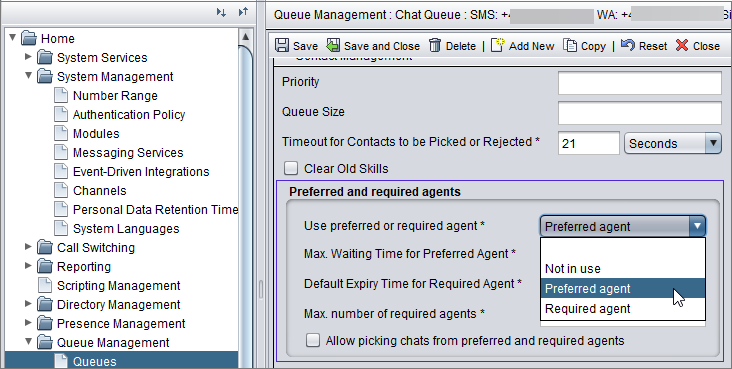
Python version upgrade
CEM Python version dependency is now Python v.3.12.
- If you are using external Python feature, upgrade to v.3.12.
- If you are using customizers (IVR or Contact Center), verify the functionality with Python v.3.12.
OpenUI5 update
The SAPUI5 framework used by Communication Panel, Launchpad, and Data Protection Officer (DPO) Tool has been replaced with OpenUI5.
Enhanced chat recovery
The system can now handle situations where the CEM Server is down for an extended period (more than 10 minutes).
Attached data in chat recovery
Chat recovery for chats via Conversation API has been enhanced to include attached data from the previous conversation when the system is configured to save attached data.
Storing Sinch Conversation API identifiers
Sinch Contact Pro now stores the following Sinch Conversation API IDs: contact_id, conversation_id, and message_id. Use them to retrieve Contact Pro chat data with the CMI resource GET /chatMessages. Note that IDs are not stored in the following cases:
-
delivery errors in case sending response to a customer conversation fails
-
agent left/joined a conversation in Sinch Chat
-
when the disconnect prompt is sent by Contact Pro (if configured)
-
messages sent via CMI /messages
Content delivery network (CDN)
- better cache control so no need to clear browser cache after version upgrade
- using different versions in the backend and in Communication Panel, Dashboard, Launchpad, and Data Protection Officer (DPO)
Note that when Communication Panel is loaded from a CDN, the agent's browser must allow access to the CDN URL.
For more information about the feature, see Operation Guide and the section Managing Sinch Contact Pro > Content delivery network.
Click-to-call from Outreach (open beta)
Support has been added for starting a call from the Outreach platform by clicking a phone number. This opens the dialpad in Communication Panel on another tab with the phone number populated. You'll need to add a Sinch Contact Pro browser extension to enable this functionality.
WebSocket management and logging
Backend WebSocket management and logging have been improved for cases of network loss.
CEM logging
Basic information of HTTP requests and responses has been added to CEM's trace level logging.
Logging
Diagnostics logging in webclient module has been refined not to print SQL statements in full detail to log.
JDK logger
New JDK logger has been added. Logging done by this API is included in Contact Pro logging files in Tomcat applications such as ECFS and RI.
Chat title field hidden
The title field of a chat conversation in the Chain Matcher log is now hidden by default with the UseSecureLogging registry parameter.
Wrap-up in reporting
Reporting supports several wrap-up statuses for agent wrap-up status (field AfterworkTimeInSeconds) when the SC setting Busy during wrap-up is disabled. Note that when an agent has one conversation in wrap-up while handling another conversation, the wrap-up time is not counted during this period.
Feature documentation
The Configure section of the documentation page is growing as we add more feature-specific documents—and there’s more to come! To keep things organized, we've created a separate page for them:
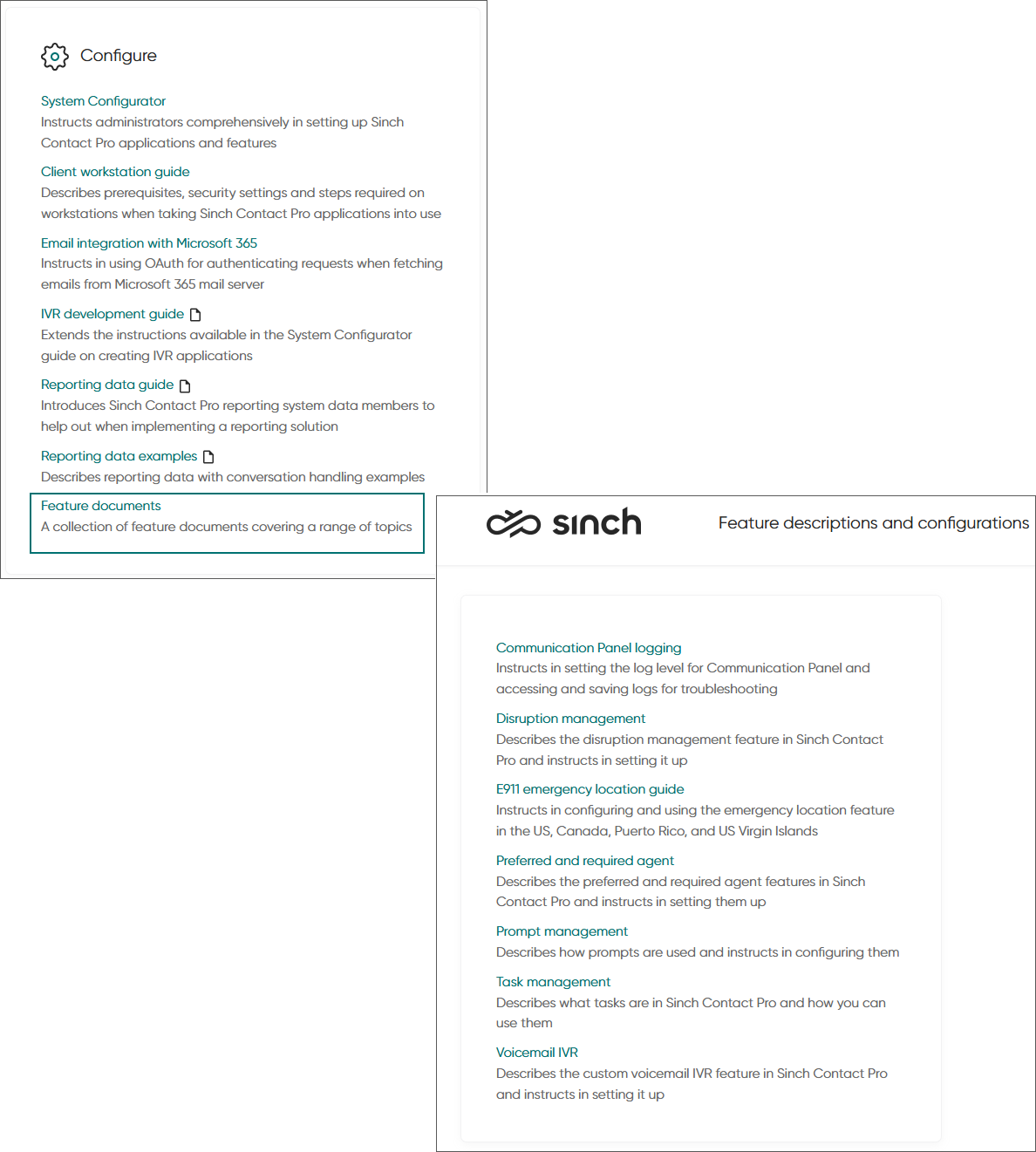
If there's a specific feature you'd like us to cover in a dedicated document, let us know.
Teams presence by polling
Fetching Teams presence is now also possible by using polling instead of subscription. You can do this by not using user authentication in your Teams messaging service configuration in System Configurator.
Teams status when user in a call
Admins can now select which status is shown in Microsoft Teams when the user is in a call in Sinch Contact Pro:
-
Busy - In a call
-
Do not disturb - Presenting
Multi-subnet failover
Common variables in Infrastructure Administrator (IA) now include a setting for using MS SQL Server multi-subnet failover cluster. It's recommended to use this setting when databases are hosted in a SQL cluster.
New Infrastructure Administrator (IA) parameters
It's now possible to configure Infrastrucure Administrator parameter Accept options from any IP for SIP Bridge. If set, SIP Bridge doesn't check the source address of OPTIONS ping message. If not set (which is the default), SIP Bridge replies only to OPTIONS ping messages coming from the configured trunks.
To improve logging, new parameters have been added to IA for ECF, RESTful Interfaces (RI), and Connection Web Server (COWS):
-
Enable Access Log: When selected, every request and response is logged. This is selected by default.
-
Access Log Max Days: The number of days the log will be saved. The default value is 14.
-
Access Log Pattern: A list of the logged Tomcat format tokens (fields)
ID: SCC-16146, SCC-16798
New Data Collector variable
To ensure that the system is able to close active conversations correctly if components are shut down, a new variable Data Collector's Inactivation Period has been added to Infrastructure Administrator (IA). The default value is 40 seconds. This means that you need to adjust the following software element parameters during the upgrade:
- : The value must be greater than the combined value of Inactivation and Required stabile time for status (seconds).
- : The value must be greater than combined value of variables Data Collector's Inactivation Period and Data Collector's Shutdown Period
Monitoring History Database
The Monitoring History Database has its own variable Monitoring History Database Name for database name in IA. This means it's no longer created using the Monitoring Database name. As a result, all database objects can now reside within one common database.
Chat Server optimization
The process of handling data inserted into database during chat handling has been optimized.
Data Collector changes
The FileBufferPath parameter has been moved from the registry to the Configuration Database. The content of reporting and monitoring event fields is now logged at the trace level in Data Collector instead of event field lengths.
Support for Connection Web Server
Support for Connection Web Server (COWS) has been added. COWS enables System Configurator web access. For configuration instructions, contact us.
