Chat Improvements
The following changes and improvements have been made in chats.
Conversation ID
You can add a conversation ID variable to welcome and disconnection chat prompts in System Configurator.
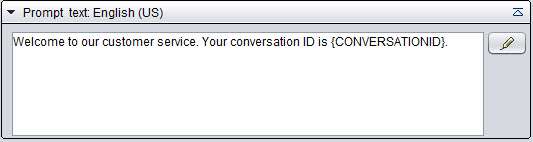
The variable {CONVERSATIONID} is replaced with an ID the customer can later use as a reference.
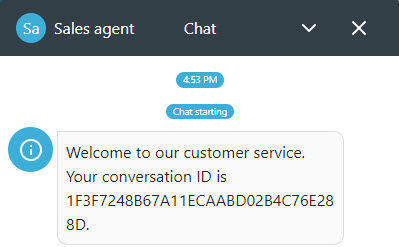
Communication Panel agents can use this ID for searching the chat conversation.
Timeout and Warning Time for Idle Chats
You can now configure a queue-specific timeout for idle chats. Additionally you can configure a warning message prompt that informs the customer that the chat conversation will be ended. If a queue doesn't have these values defined, the system uses the channel-level values.
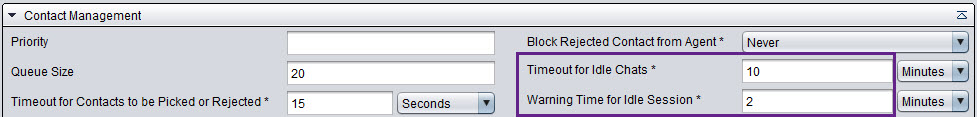
Idle Session Warning and Disconnection Message
- Idle Session Duration: This is the time the conversation has been idle.
- Warning Time for Disconnection: This is the time after which the conversation will be ended.
To inform the customer that the conversation is ended, use the prompt Disconnection Message.
Both prompts are supported in all chat-based channels.
Country Codes to Outbound SMS
Previously, Communication Panel allowed agents to send outbound SMS messages to phone numbers in the local format, which meant that sometimes messages were not sent. In addition, an SMS conversation started immediately when the agent clicked on the customer's phone number and selected Send Message.
Communication Panel’s Create SMS dialog box has been enhanced to accommodate phone numbers in their international format. Click-to-SMS now also starts from this Create SMS dialog box. In the dialog, the agent can:
-
select the queue used as the sender
-
check the phone number and change the proposed country code and number if needed.
-
select a reply template.
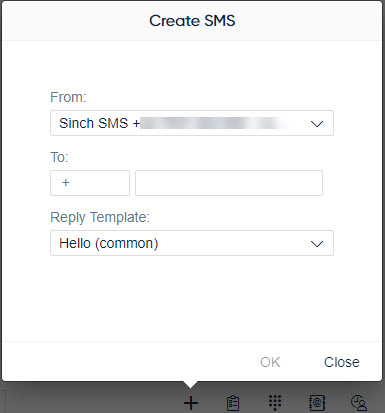
The admin can define the country code that is proposed in the To field in System Configurator (, the Numbers/Addresses block for a chat queue).
Sinch Native Channel Updated to Sinch Chat
Sinch Native Channel is now known as Sinch Chat also in Contact Pro. In new configurations, please use address @sinchchat.sinchconversation.com instead of @nativechannel.sinchconversation.com. Existing configurations can continue using @nativechannel.sinchconversation.com.
New Event in Visitor Intermediate Client (CVC)
When a chat is placed in a queue, a new event proceeding is generated. At this point the participants list includes queue address. SCC-3407
