Conversation View
Conversation view is a new view for Communication Panel. A more focused user interface where agents can actively handle conversations while maintaining a multitasking approach of switching between customers in the conversation list.
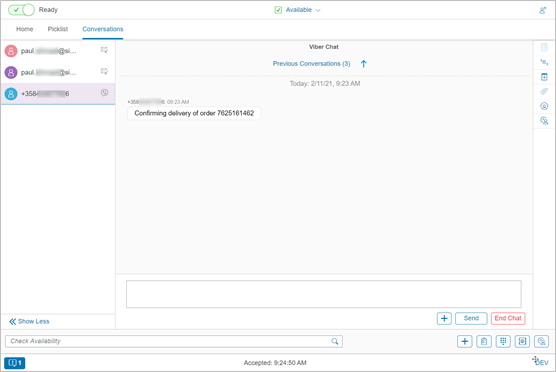
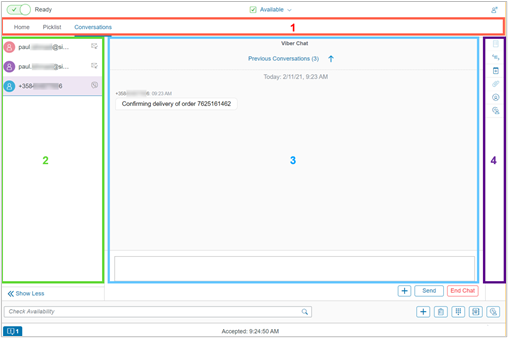
- Tabbed navigated bar
- Conversation list
- Agent's work area
- Extension area
Tabbed Navigation Bar
With the introduction of the new Conversation view, agents no longer move between
active conversations from the navigation bar’s tabs. The new approach is within the
conversation list.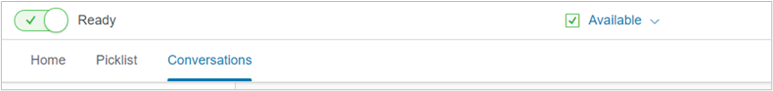
By default, three tabs are displayed as fixed tabs:
- Home – The queue view where agents are assigned to queues for serving
- Picklist – Provides the agent the possibility to view and pick conversations
- Conversations – Centralised view for working and managing active conversations. Any of the above tabs can be chosen to open as the default view when Communication Panel is opened. This is configured in System Configurator (SC).
- Communication Panel’s Directory and History remain as tabbed views if manually opened from their associated buttons.
pendingconversation from Communication Panel’s History view)
Conversation List
Conversation list contains the agent’s active conversations listed in order of accepting the conversations. A more focused view where agents can move between conversations that are currently being handled.
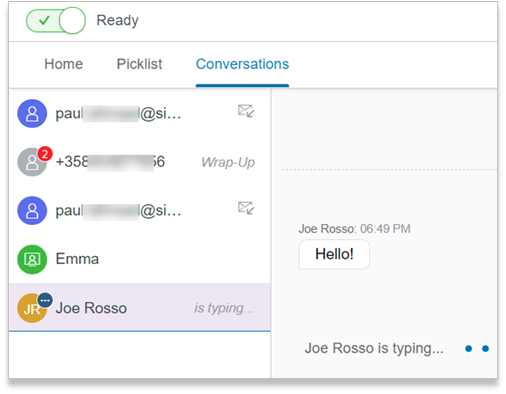
Agents can also note changes to the active conversations via the text-based updates such as: new, is typing, Wrap-Up or alternatively from the notification indicator on the conversation avatar such as the red circle with number inside – indicating that there were chat replies received while focus has been elsewhere.
Conversation list also offers the user the option to manually collapse and expand the list of customer names to save space. Alternatively, the list of customer names is automatically resized when rescaling Communication Panel’s browser window.
Agent's Work Area
Agent’s work area is where the agent is offered the conversation for handling, thereafter, it becomes the chat, email or call handling UI of Communication Panel.
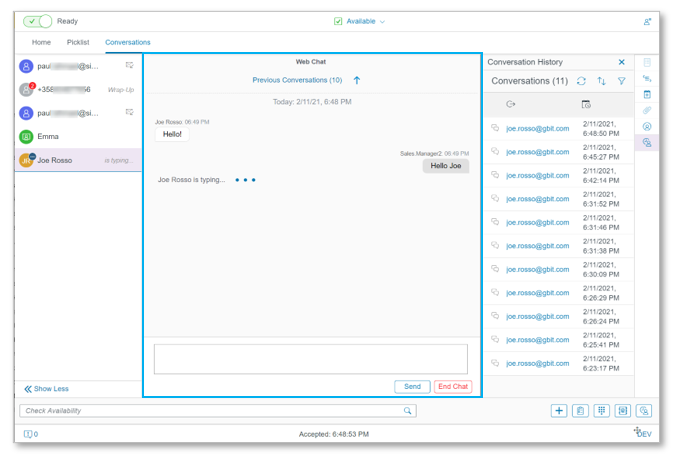
Extension Area
Extension Area provides the user with the Contact Center options needed when handling conversations, these options include:
- Scripting – Predefined questions to assist agents in handling customer conversations
- Reply Templates – Canned responses for chats or emails
- Internal Notes – Conversation specific notes inserted and seen only by Sinch Contact Center users.
- Attachments – Feature for adding or viewing attachments
- Customer Details – Displays matched customer details from Sinch Contact Center directories
- Conversation History – Timeline of linked conversations based on directory details
Extension area also offers the user the option to manually collapse and expand the list of customer names to save space. Alternatively, the list of customer names is automatically resized when rescaling the Communication Panel’s browser window.
