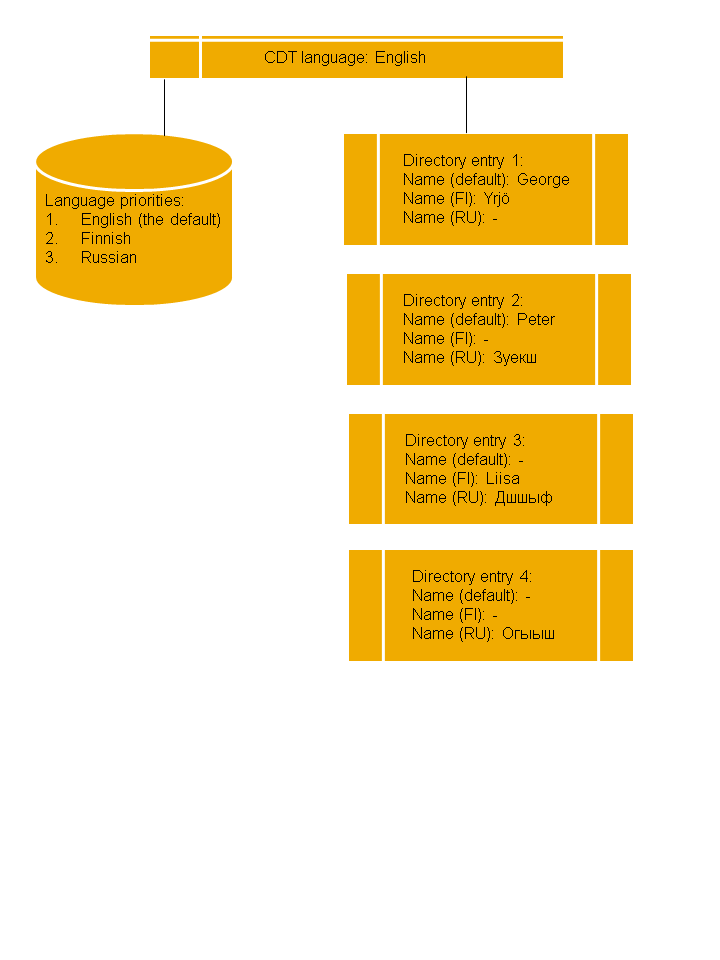Language Priorities
The search results in CDT are displayed according to the following language priorities:
-
Your user interface language
-
System default language
-
The next match in the priority list (defined in System Configurator)
The language priorities are as follows in the Sinch Contact Pro system:
-
English (the system default language)
-
Finnish
-
Russian
A subdirectory Help Desk
in CDT includes the following users in the listed languages:
-
Directory entry 1:
-
Name (default): George
-
Name (Finnish): Yrjö
-
Name (Russian): N/A
-
-
Directory entry 2:
-
Name (default): Peter
-
Name (Finnish): N/A
-
Name (Russian): Зуекш
-
-
Directory entry 3:
-
Name (default): N/A
-
Name (Finnish): Liisa
-
Name (Russian): Дшшыф
-
-
Directory entry 4:
-
Name (default): N/A
-
Name (Finnish): N/A
-
Name (Russian): Огыыш
-
When a user whose user interface language is English searches for the users of the Help Desk
subdirectory, the results are displayed as follows:
-
George
-
Peter
-
Liisa
=> no English entry and no default language entry so the entry is displayed in the second priority language
-
Огыыш
=> no English entry, no default language entry, and no second priority language so the entry is displayed in the third priority language