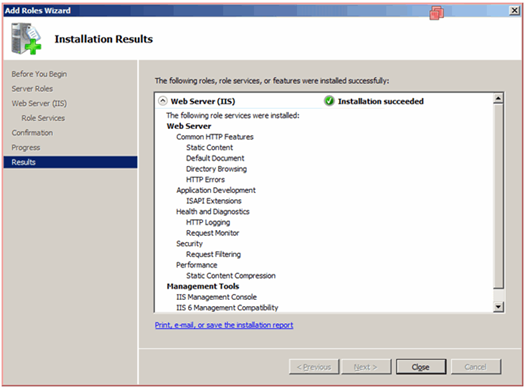Web Server Configurations
Configure the IIS and SMTP options for the servers where the Web Server packages is going to be installed.
Note: The screenshots used in the procedure may differ from the user interface you have
since they are not updated when the user interface changes. They are merely used to give
a better idea of the configuration procedure.
-
Start Server Manager.
-
In the left pane, navigate to Roles.
Figure 1. Windows Server Manager 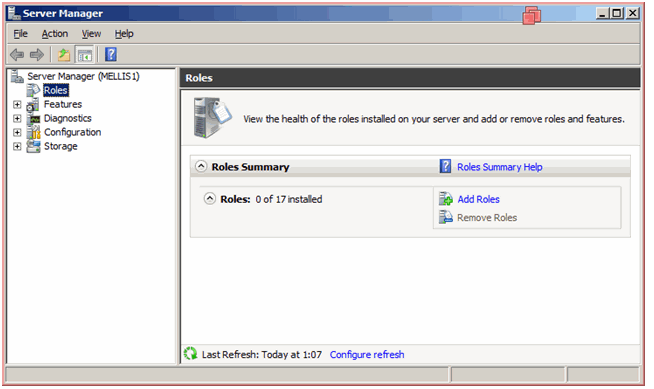
-
Choose Add Roles.
-
In the Select Server Roles page, click Web Server (IIS).
Figure 2. Add Roles Wizard 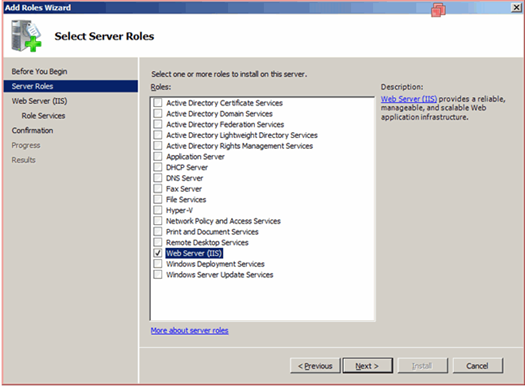
-
Choose Next two times for the Select Role Services page.
-
In addition to the default role services, select the following items:
-
Application Development / ISAPI Extensions.
-
Management Tools / IIS 6 Management Compatibility / IIS 6 Metabase Compatibility.
Figure 3. Add Roles Wizard – Role Services 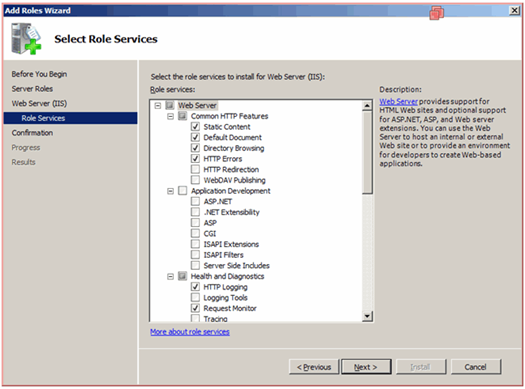
-
-
Choose Next to go to the Confirm Installation Selections page.
Figure 4. Add Roles Wizard – Confirmation 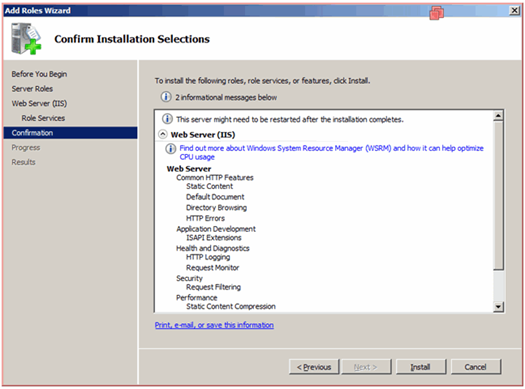
-
Choose Install.
When the installation is complete, you should see the Installation Results page.