Guide or Silent Monitor an Agent
Depending on the configuration of your system and your user rights, you can start agent guidance or silent monitoring in Communication Panel. For more information about agent guidance and silent monitoring, see the Communication Panel document.
-
Where the agent's name is shown, select the agent by clicking their name. A menu opens.
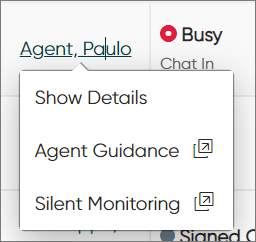
- Start an agent guidance or silent monitoring session in Communication Panelby selecting the relevant option.
Note: You can also start an agent guidance session with the agent or
silently monitor them by selecting Show Details and clicking on
the relevant button at the top of the agent details view.
