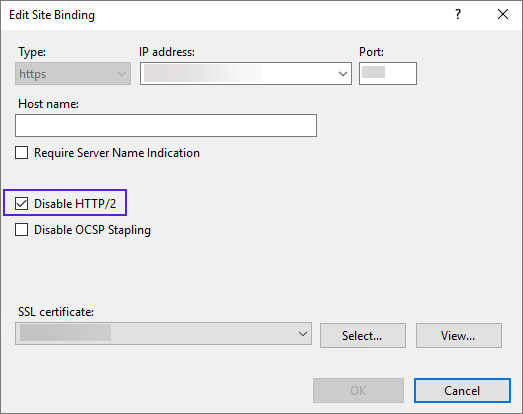Miscellaneous Improvements
This section lists changes to the existing functions and features.
SAP Emarsys Integration
Customer reply messages from an SAP Emarsys campaign can be handled in Communication Panel. The target contact list is exported in CSV format from SAP Emarsys, and a WhatsApp campaign message can be sent to these contacts via the Sinch Campaigns tool.
When a customer clicks an option in the WhatsApp campaign message, the conversation is routed to a live agent who can continue the conversation with the customer. In the extension area, the agent can see the customer details from SAP Emarsys as well as Sinch Campaigns information that was used to create the initial campaign message.
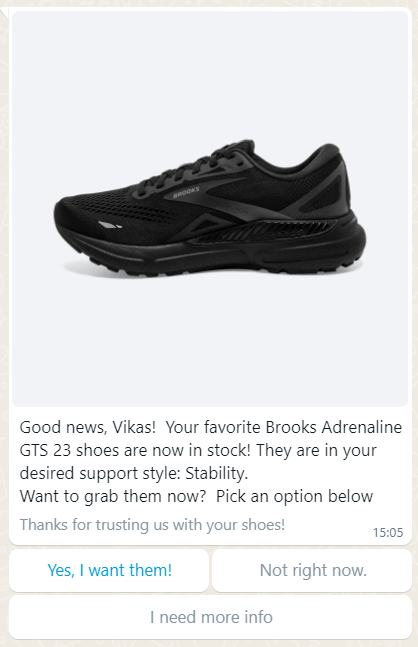
SAP Service Cloud (C4C) Integration
SAP Service Cloud Version 2 and Agent Desktop now support social channels. This means that conversations from social channels handled in Communication Panel can now be identified correctly in SAP Service Cloud.
Sinch Contact Pro sent all messages to C4C as type chat when there was an email format address and no phone number. But now message is used for social channels and chat type only for text chats and video chats.
Click-to-ConnectAgents can contact a customer by clicking on their phone number in C4C. Available channels are:
-
phone call
-
SMS
-
WhatsApp
Administrators can enable and disable click-to-connect in System Configurator ().
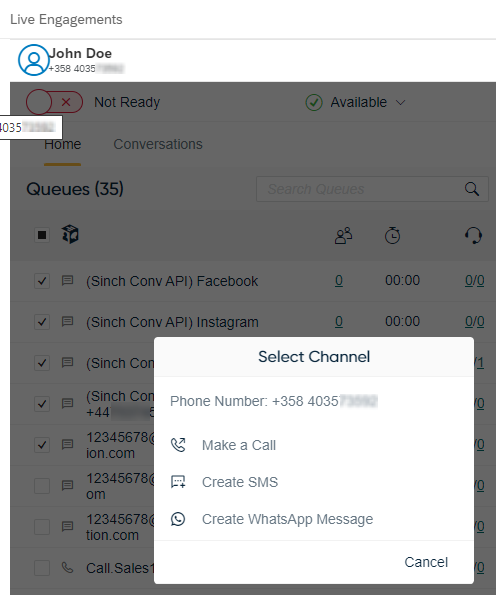
Microsoft Teams Integration
Presence changes in Teams can be synchronized with Sinch Contact Pro, and vice versa. For more information, see the System Configurator (SC) document.
Microsoft Dynamics 365
Customer identification for SMS and WhatsApp channels is now supported. When an agent accepts an incoming WhatsApp or SMS message in Communication Panel integrated inside Microsoft Dynamics, the contact is searched in Dynamics using the WhatsApp or SMS phone number and displayed to the agent.
Campaign Dialer
A new dialer type, Campaign Dialer, has been added.
-
It allows administrators to configure campaigns that use an existing or dedicated call queue.
-
Communication Panel agents serve in a single campaign.
-
Using the Communication Panel's Grouping filter, agents can view all active campaigns and choose which single campaign they serve in.
-
Campaign dialer supports all dialing modes: preview and progressive provide a blended experience, while predictive mode dedicates the agent solely to serve in the campaign.
JavaScript SIP Library Update
The JavaScript SIP library used by Communication Panel has been updated to the release of JsSIP 3.10.0.
Sinch Conversation API
MetadataSinch Contact Pro now reads Sinch Conversation API metadata from the message metadata field. Previously it was read from an incorrect field.
New Supported Channels by Sinch Contact Pro
-
MMS
Text based messages and rich content. Note that if the message has no rich content, Sinch Conversation API changes the channel to SMS whereas in Sinch Contact Pro the channel must remain the same. Therefore for this to work, you need middleware, such as Flows.
-
XMS (in practice MMS)
Not yet supported in Sinch Conversation API
Text based messages and rich content. The channel remains the same regardless of message content.
Log Module for Workspace Document Logs
To make Agent Server logs easier to read, a new log module, WSDCrawler, has been added for printing workspace document (WSD) logs.
Tomcat Startup Extra Parameters
Parsing of parameters entered for the variable Tomcat Startup Extra
Parameters in Infrastructure Administrator (IA) supports parameters
with quotes (
). To separate parameters, use space instead of a
comma.
Trailing whitespace is now removed from parameters in Tomcat Startup Extra Parameters in Restful Interfaces and ECF Web Server if one is accidentally added from IA.
CPU Use with Downloads
CPU use related to attachment/media download has been improved.
Data Validation in Queue Import
Data validation in queue import has been improved.
Barring Groups in User Import and Export
Barring groups were not supported in user import or export. Now, support has been added for both. If an imported barring group is not found in the system, an error is given. If a barring group is included in import but the value is empty, an existing user's barring group is removed.
Example Voicemail IVR
You can now create a custom voicemail IVR which allows you to define a greeting message, the information the voicemail service collects from the caller, and the information shown to agents in Communication Panel. The Example_Voicemail_IVR.xml file is available in the template folder.
The system also contains example prompts you can use in your custom IVR application. You can also record your own prompts and use them.
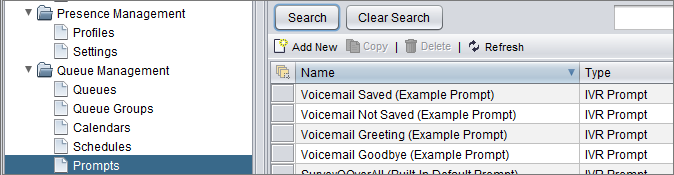
For configuration instructions, see System Configurator > IVR Management > IVR Examples > Voicemail IVR.
SMS Routing
If you have multiple SMS accounts in the same Sinch Conversation API app, you can now route messages based on the number and app ID to different queues. Use the setting .
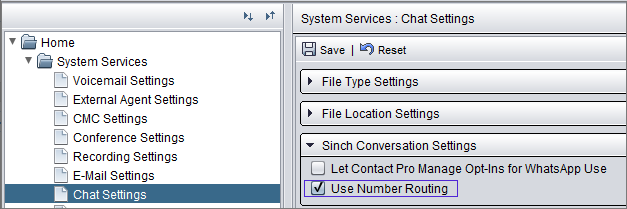
CP Tasks in DPO
The DPO tool now supports source address search for CP tasks when the source address is numeric.
Campaign Switching in Communication Panel
It is now possible to define a quota of handled campaign calls after which the dialer will automatically switch to the next defined campaign. The quota can be defined in System Configurator as either the number or percentage of customers.
SAPUI5 Update
The SAPUI5 framework used by Communication Panel, Launchpad, and Data Protection Officer (DPO) Tool always uses the newest 1.71.x release
Windows 11
Communication Panel, Dashboard, DPO tool, and System Configurator are now compatible with the Windows 11 operating system. CDT and Online Monitoring can also be used with Windows 11 (Internet Explorer mode in Microsoft Edge).
Remote Administration Tools
As Infrastructure Administrator (IA) is opened on the server, it's no longer available via the Remote Administration Tools web page. System Configurator is still opened using the web page, and the page has been updated with recommended and alternative methods for opening.
Windows Server and HTTP/2
When using Windows Server, select the option Disable HTTP/2. Otherwise Webclient crashes.