Change queue assignments
You can change the queue assignments of agents in the Agents view to make sure that the queues with many queuing conversations have enough serving agents.
To change the queue settings of a single agent, see Change settings of one agent.
- Define your search criteria in the Agents header view and select
Queues.
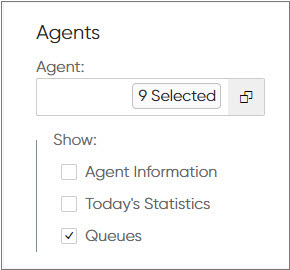
Agents and their queues are displayed.
-
Choose the agent and queue and make your changes.
Depending on the current queue status and queue type, you have the following options available:
Icon Description 
Agent: - is logged in to Communication Panel
- is not serving in the associated queue
- has a profile with queue group when logged out and will apply upon log in to Communication Panel

Agent: - is logged in to Communication Panel
- will be serving in the associated queue when a profile with queue group is deselected
- has been assigned to the associated queue by agent from Communication Panel or by a Dashboard user

Agent: - is logged in to Communication Panel
- is not serving in the associated queue
- is not able to change the queue status

Agent: - is logged in to Communication Panel
- is not serving the associated queue
- can serve as an external agent

Agent: - is logged in to Communication Panel
- will be serving in the associated queue when a profile with queue group is deselected
- has been assigned to the associated queue by agent from Communication Panel or by a Dashboard user
- is not able to change the queue status

Agent: - is logged in to Communication Panel
- will be serving in the associated queue when a profile with queue group is deselected
- has been assigned to the associated queue by agent from Communication Panel or by a Dashboard user
- can serve as an external agent

Agent: - is logged in to Communication Panel
- is serving in the associated queue
- is serving in the associated queue via a profile with queue group

Agent: - is logged in to Communication Panel
- is serving in the associated queue
- has been assigned to the associated queue by agent from Communication Panel or by a Dashboard user

Agent: - is logged in to Communication Panel
- is serving in the associated queue
- has been assigned to the associated queue by agent from Communication Panel or by a Dashboard user
- is not able to change the queue status

Agent: - is logged in to Communication Panel
- is serving in the associated queue
- has been assigned to the associated queue by agent from Communication Panel or by a Dashboard user
- is serving as an external agent

Agent: - is logged in to Communication Panel
- is serving in the associated queue
- is serving in the associated queue via a profile with queue group
- is not able to change the queue status

Agent: - is logged in to Communication Panel
- is serving the associated queue
- is serving in the associated queue via a profile with queue group
- is serving as an external agent

Agent: - is logged out from Communication Panel
- is not serving in the associated queue
- has a profile with queue group when logged out and will apply upon log in to Communication Panel

Agent: - is logged out from Communication Panel
- will be serving in the associated queue upon log in to Communication Panel
- has been assigned to the associated queue by agent from Communication Panel or by a Dashboard user

Agent: - is logged out from Communication Panel
- will be serving in the associated queue upon sign in to Communication Panel
- has been assigned to the associated queue by agent from Communication Panel or by a Dashboard user
- is not able to change the queue status

Agent: - is logged out from Communication Panel
- will be serving in the associated queue upon sign in to Communication Panel
- has been assigned to the associated queue by agent from Communication Panel or by a Dashboard user
- can serve as an external agent

Agent: - is logged out from Communication Panel
- has a profile with queue group when logged out and will apply upon log in to Communication Panel
- is not able to change the queue status

Agent: - is logged out from Communication Panel
- has a profile with queue group when logged out and will apply upon log in to Communication Panel
- can serve as an external agent
