Session Border Controller (SBC)
Opening Sinch Contact Pro for WebRTC Traffic
Sinch Contact Pro needs an external SBC system to translate incoming Communication Panel traffic from WebRTC to SIP. For handling that SIP traffic, Sinch Contact Pro needs a dedicated SIP Bridge module.
The image below shows the traffic between these components. To see explanations, hover over the numbers in the image.
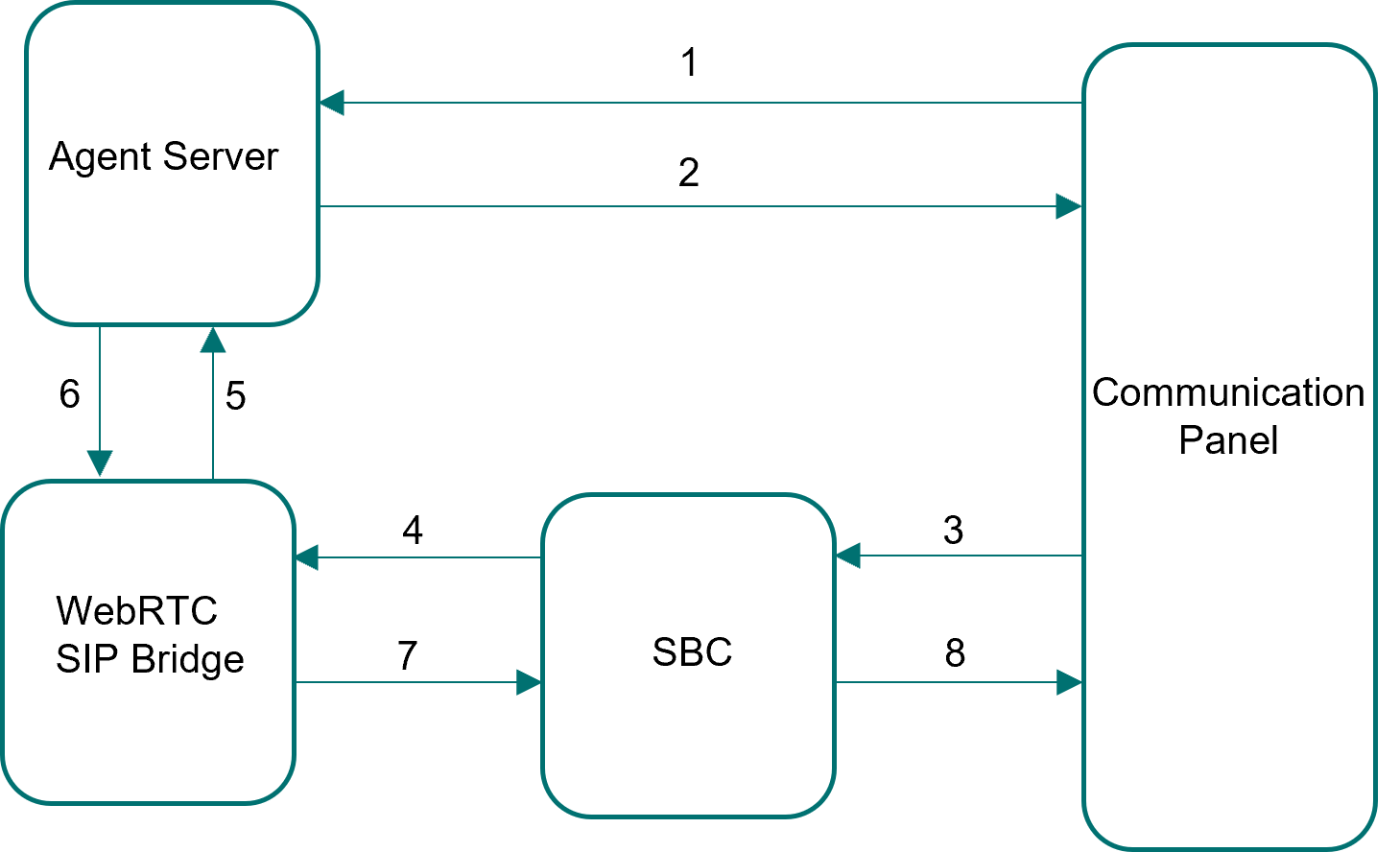
Configuration
Communication Panel needs
to know the address of SBC providing WebRTC to SIP functionality. Otherwise the
phone function in Communication Panel
doesn't work. You configure this address in two places for a Communication Panel
user:
- The Agent Server module parameter Websocket SIP
Proxies in Infrastructure Administrator (IA)
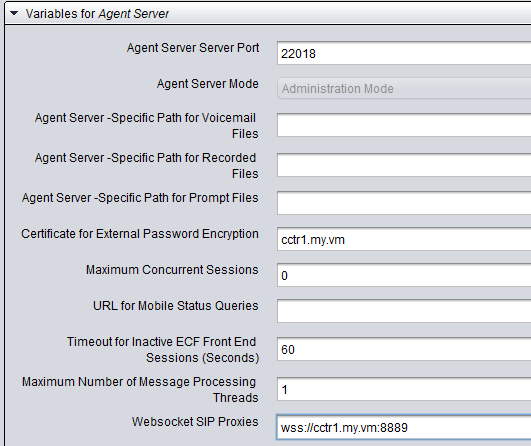
- The WebRTC location where user is tied to in System Configurator
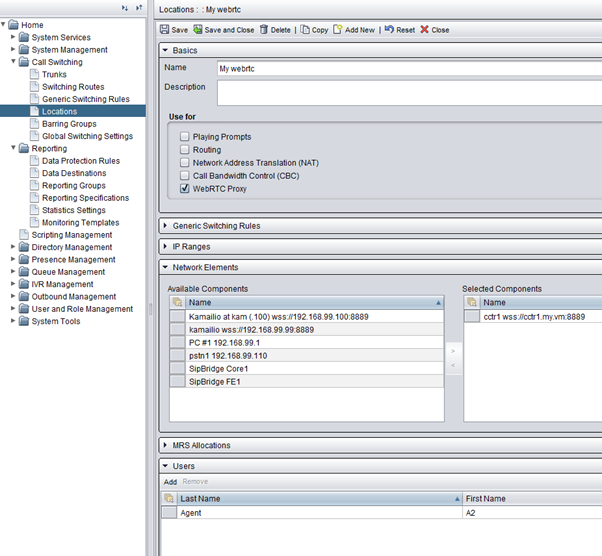
The address is configured as a secure websocket URI, for example wss://cctr1.my.vm:8889/. After the system has authenticated an agent with phone rights, Communication Panel will try to open a websocket to this URL for the phone functionality.
