Move and view selected cards
You can enlarge, move, and choose a specific time frame for monitoring for the selected statistics in the Home view. Statistics can also be viewed in wallboard view.
Resizing and moving cards
-
To enlarge or reduce the card, use the arrow in the bottom right corner.
-
To move the card, place your mouse pointer over the title bar for the drag icon to appear
-
To view conversations arrived within a particular time period, use the slider.
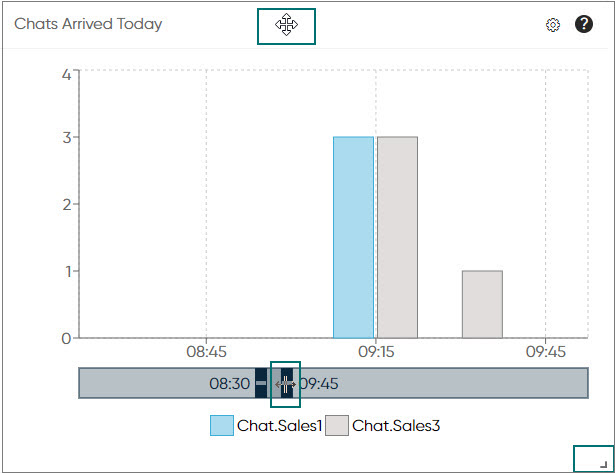
Wallboard view
You can also view the statistics in full-screen mode.
Click the wallboard view icon.
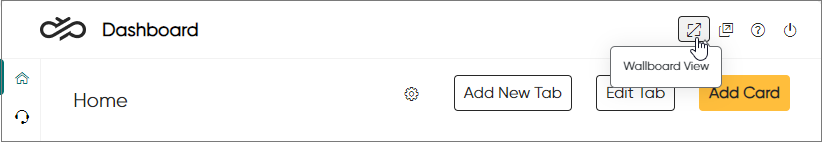
Now you can drag the view to a different display and show only the selected statistics as the browser's address bar and other settings are hidden.
You can also resize and move the cards in the wallboard view.
To leave the view, click the wallboard view icon
 again or press the Esc
key.
again or press the Esc
key.
