Reschedule
When you cannot reach the customer, or they answer that they cannot talk right now, you can
reschedule the campaign call:
-
Click the Reschedule button.
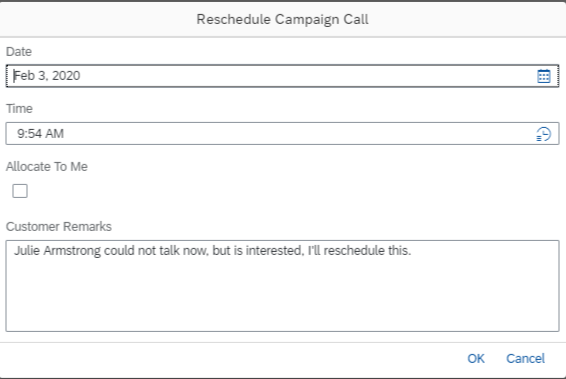
- Define the date and time when the call is started.
- If you want that you are the person who handles the call, select the Allocate to Me checkbox.
- Optionally you can add or edit the Customer Remarks.
- To save the new call schedule, choose OK.
