Planning Virtual Units
Plan the virtual units (VUs) carefully. When updating the system you cannot change the virtual unit names.
There are no technical limitations how many software packages can be placed in one virtual unit. For maximum security and performance, place one software package in one VU, and one VU on one server. For the minimum system, all software packages could be placed in one VU and server, but we do not recommend that.
The following example has been planned so that virtual units with similar security, functional and prerequisite requirements form a tier with a logical function. The suggested VUs are the ones that can be installed with standard templates in the IA tool.
-
The Web Clients, Monitoring Web Clients, Remote Administration Tools, Product Documentation and Integration Interfaces packages require that the Web Server package is installed in the same VU, and IIS must be installed on the servers where those virtual units have instances.
-
On the contrary, reporting does not require a separate website anymore with Microsoft SQL 2008, or later, because configuring the Reporting Services creates one, see the specific instructions for Reporting.
-
Applies to versions before 1608: Do not place Terminal Server in the same VU as Agent Server, and ECF Web Server in the same VU as Web Server. For more information about ECF installation, see Embedded Communications Framework (ECF).
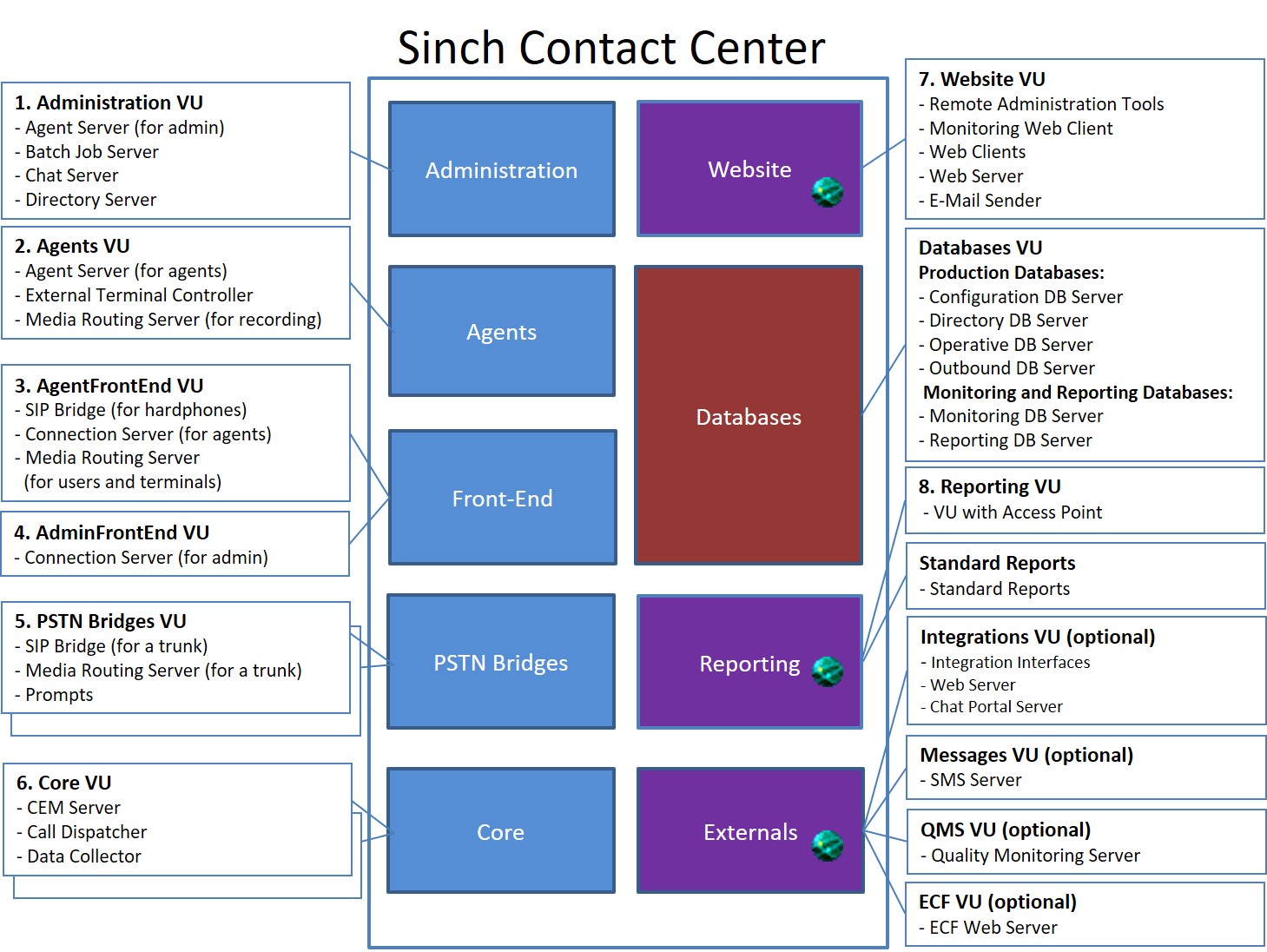
Administration
Administration tier is dedicated for administrative connections. We recommend starting the installation procedure with this VU as after that most of the installation variables have defined values, and installation runs smoothly. The Administration Virtual Unit template installs the following packages:
-
Agent Server (AS) for administration connections.
-
Batch Job Server for running jobs like sending e-mails.
-
Chat Server for managing chat contacts.
-
Directory Server for managing contact information and related tasks in directories.
Agents
The Agents tier takes care of end-user connections. The template installs the following packages:
-
Agent Server (AS) for managing communication to end-users.
-
External Terminal Controller (ETC) for systems with IP deskphones or external agents.
-
Media Routing Server (MRS) for recording
In large systems, consider having optional VUs of this type on other servers for load sharing. One MRS is recommended for 200, but can handle up to 400 simultaneous recordings.
Front-End, Separately for Agents and Administration
The Front-end tier includes components that are needed for communication between end points, such as CDT or deskphones, and Agent Server.
-
SIP Bridge (dedicated for ETC) for systems with IP deskphones.
-
Media Routing Server (MRS) for prompt operations
-
Connection Server (CoS) to form a secured connection to softphones.
In large systems, we recommend
-
installing optional VUs of this type on other servers for load sharing. One MRS is recommended for 200, but can handle up to 800 simultaneous phone calls. Also, if the system is located in different countries, it may be advisable to have one Front-End VU for each local area.
-
installing several Connection Server in their own virtual units.
-
having a dedicated administration CoS, here it is placed in the Administration Front-End virtual unit. Having a separate administration FrontEnd is important especially if large imports jobs, such as user imports or Outbound campaign imports, need to be carried out also during business hours.
PSTN Bridges
The PSTN Bridges tier takes care of communication to the telephony systems outside the Sinch Contact Center system. At least one trunk (gateway) to Public Switched Telephone Network (PSTN) is required. The PSTN Bridges Virtual Unit template installs the following packages:
-
SIP Bridge
-
Media Routing Server (MRS)
-
Prompts
In large systems, consider having optional VUs of this type on other servers for load sharing.
As of SP08, H.323 Bridge is not included in the template because there are no H323 trunks among the supported ones.
Core
The Core tier takes care of routing the contacts to the desired target and delivering contacts to different components. The Core template installs the following packages:
-
CEM Server
-
Call Dispatcher (CD)
-
Data Collector
In large systems, consider having optional VUs of this type on other servers for load sharing.
In very large systems, we recommend placing CEM Server and Call Dispatcher in different virtual units, as it enables controlled shutdown and enhances redundancy. For those VUs, use Router and Switch templates.
Website
Website tier is for those components that require web server, and it must be installed on a server where the IIS Manager option is installed. The Website Virtual Unit template installs the following packages:
-
Web Server
-
Web Clients
-
Monitoring Web Clients
-
Remote Administration Tools package that enables web start for System Configurator and Infrastructure Administrator,
-
E-mail Sender
-
Product Documentation package is removed from the software in version 1608.
Alarm Server
Alarm Server is a Windows service that can send alarms via e-mail, SMS, or SNMP traps. Install Alarm Server in its own virtual unit with a specific template, but additionally some specific configuring is required, see the chapter Installing Alarm Server.
Reporting
For reporting, we recommend using a dedicated server where both the IIS and Microsft SQL with Analysis Services and Reporting Services are installed. For more instructions, see Installing Reporting for MS Reporting Services.
-
Install first Reporting DB Server, that installs also the History DB Server.
-
Configure Reporting Services, that creates the reporting website. Configuration requires an IP address. To make the reporting website redundant, you can make a virtual IP with the template VU with Access Point. Alternatively, you can use the server hardware IP address but then the installation does not support high availability.
-
Standard Reports package can only be installed after Reporting Services has been configured, and the two websites created by configuration are available.
The other option is to install BusinessObjects Reporting. In that case you need to install Reporting DB Server and SAP Business Objects environment, and import the standard report definitions. For more information, see Installing Reporting for SAP BusinessObjects
Externals (Optional)
The Externals tier enables linking to, or using optional external systems, such as chat channel, SAP CRM IC, or an external quality monitoring system.
-
The Integrations Virtual Unit template installs the following packages
-
Integration Interfaces
-
Web Server
-
Chat Portal Server
-
-
The Messages Virtual Unit template installs the following packages
-
SMS Server
-
Additionally we have in this model placed there the File Replication Server (FRS) for copying files between servers. For example, FRS may be required for replicating prompt files on different locations.
FRS was removed from a template in SP04 because in most cases it must be installed on each server in a non-redundant way as it manages replication between servers; its functions must not be switched to other servers.
-
-
The QMS Virtual Unit template installs the Quality Monitoring Server (QMS) software package for connecting the system to an external quality monitoring system. QMS connection must be secured with a certificate.
-
The ECF Virtual Unit template installs the Terminal Server and ECF Web Server software packages for Embedded Communications Framework. Using ECF must be secured with a certificate. For more information, see Embedded Communications Framework.
Note:As of 1608:
-
There is no separate installation package for Terminal Server: the functionality has been moved to Agent Server.
-
There is no ECF Virtual Unit template.
-
