Timers
Timers can be shown in Communication Panel to show how long:
-
you have been in status Not Ready
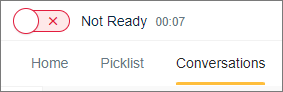
-
you have had a presence profile classified as absence

-
an active conversation has lasted
Administrators define handling time limits for conversations in System Configurator.
When 75% of the defined handling time limit has passed, the conversation timer changes from grey to orange. An orange exclamation point also appears in the Conversations list:
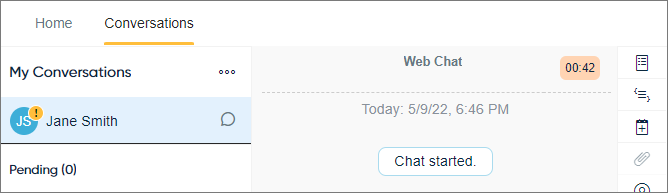
When the handling time has passed, the timer changes from orange to red. The exclamation point in the Conversations list changes to red:
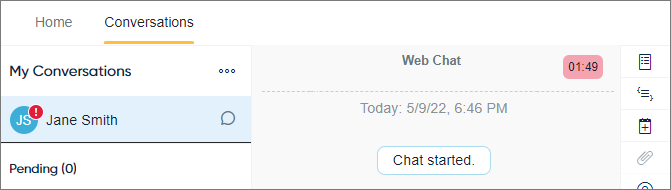
If you have unseen messages from the customer, you will see the number of messages instead of an exclamation point in the Conversations list.
The timers are only shown in Communication Panel, their values are not available in monitoring or reporting.
Administrators can define timers in System Configurator.
