Campaigns
With campaigns you can call predefined customers, for example, to sell, advertise, or collect information.
Communication Panel allows serving campaign calls via two dialer types, Queue Dialer and Campaign Dialer.
Queue Dialer
Uses an inbound call queue for both incoming queue calls and campaign calls from all active campaigns defined under this queue, providing a blended experience. By using the Grouping filter, you can view all active campaigns. Join the queue to serve in all its campaigns.
Campaign Dialer
Uses an inbound call queue for both incoming queue calls and campaign calls from one user selected active campaign defined under that queue, which can provide a blended experience. By using the Grouping filter, you can view all active campaigns and join a single campaign to serve in.
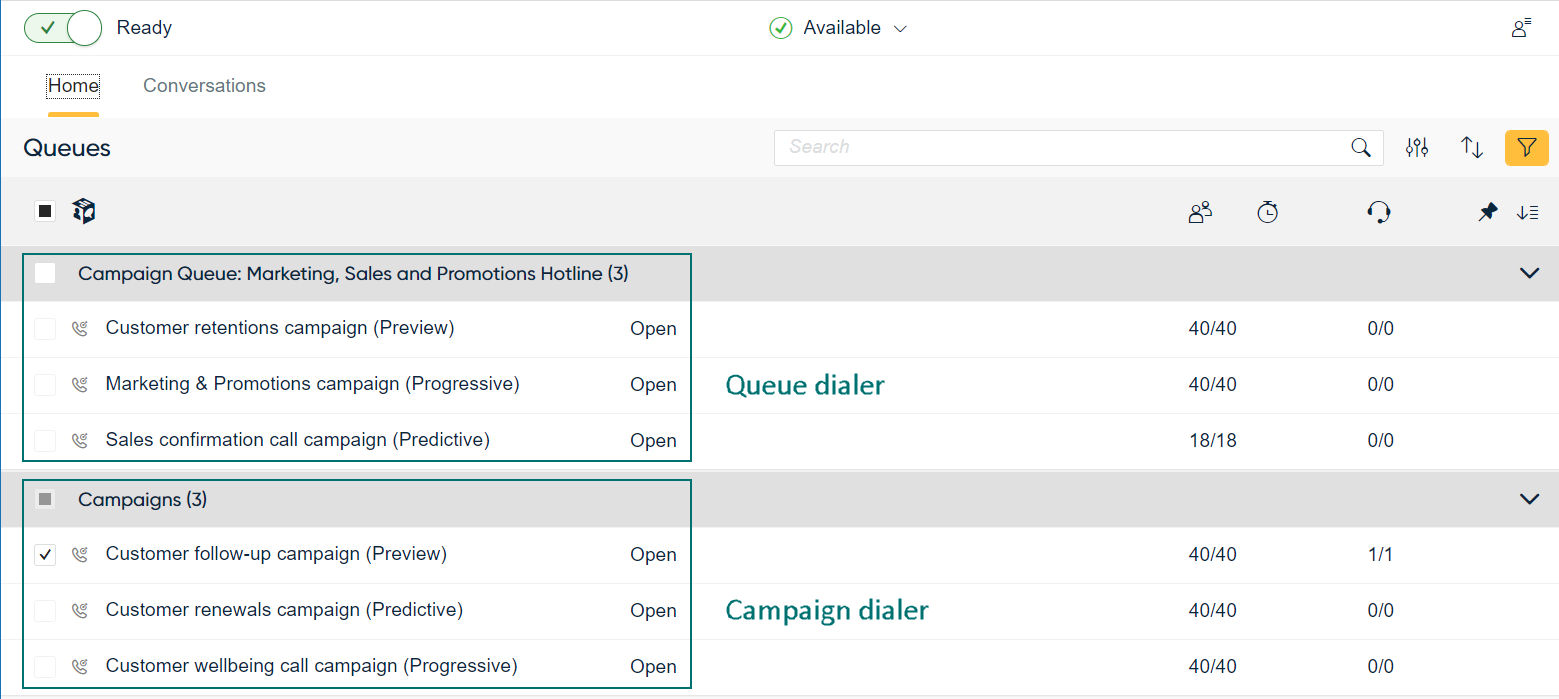
- Both dialer types can also be configured by your administrator to use either a dedicated campaign queue or an existing inbound call queue.
- You should not join campaigns that use different dialer types at the same time.
- You should not join a campaign using a profile with queue groups.
Administrators define campaigns in System Configurator. Communication Panel receives outbound campaign call conversations from queues defined to use a dialer. Campaign calls can be offered to you in the modes of preview, progressive, and predictive:
Preview
In this mode agents can view the customer data before making the call. By default, there is no time limit for viewing the customer information before the call. During the preview and wrap-up the phone line is not busy.
Progressive
After the agent has wrapped up a call, the software chooses a new customer automatically and makes the call immediately. The agent gets no preview time.
Predictive
The software makes calls automatically. When a customer answers the call, it is immediately connected to a free agent. Predictive calls are first connected to a queue from which they are then allocated to agents.
For more information about defining campaigns, see the System Configurator document.
