Phone Functions
Communication Panel provides tools to handle inbound and outbound phone calls.
Make sure you have an appropriate audio playback device and microphone in your workstation, and your browser allows the website to use the microphone. Note that if you use an integration, for example, Communication Panel embedded in SAP Service Cloud (C4C), you must allow microphone access in your browser for both pages (sinch.com and C4C ondemand.com).
If you've restarted your Windows workstation or it's recovering from sleep mode, test your audio by placing a test call.
The figure below introduces various phone functions. For more information about call campaigns, see section Outbound Campaigns.
This image is interactive. Hover over each area for a description. For more information, click highlighted areas.
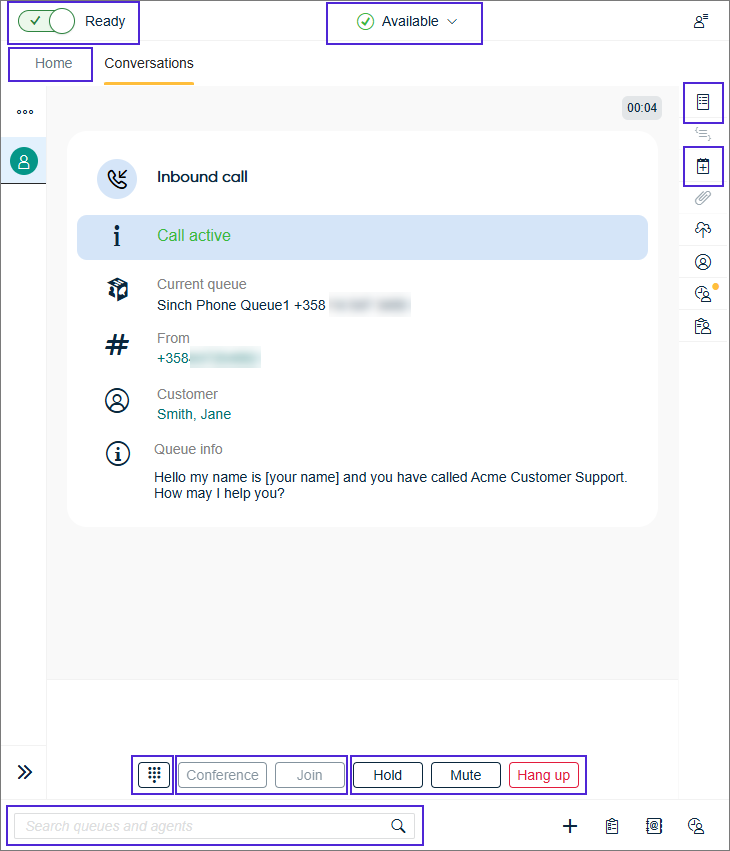
To send the customer a message, create a callback request, or copy their number to the clipboard, click on their phone number and select the relevant option:
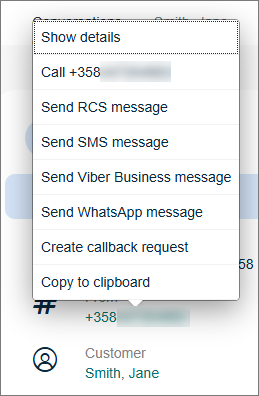
The options you see in the menu depend on your rights.
