Miscellaneous improvements
This section lists changes to the existing functions and features.
Optimization
Performance has been improved in the systems with many rights, for example, when searching for a large number of users in SC or via RI.
Time zones updated
Deprecated time zones have been removed and new ones added.
Chat attachment upload to SAP Service Cloud (C4C)
You can now configure chat attachments to be uploaded to SAP Service Cloud (C4C). After the chat ends, attachments are automatically uploaded to C4C and shown on the Customer Hub Timeline. Note that upload is not supported in SAP Service Cloud Version 2.
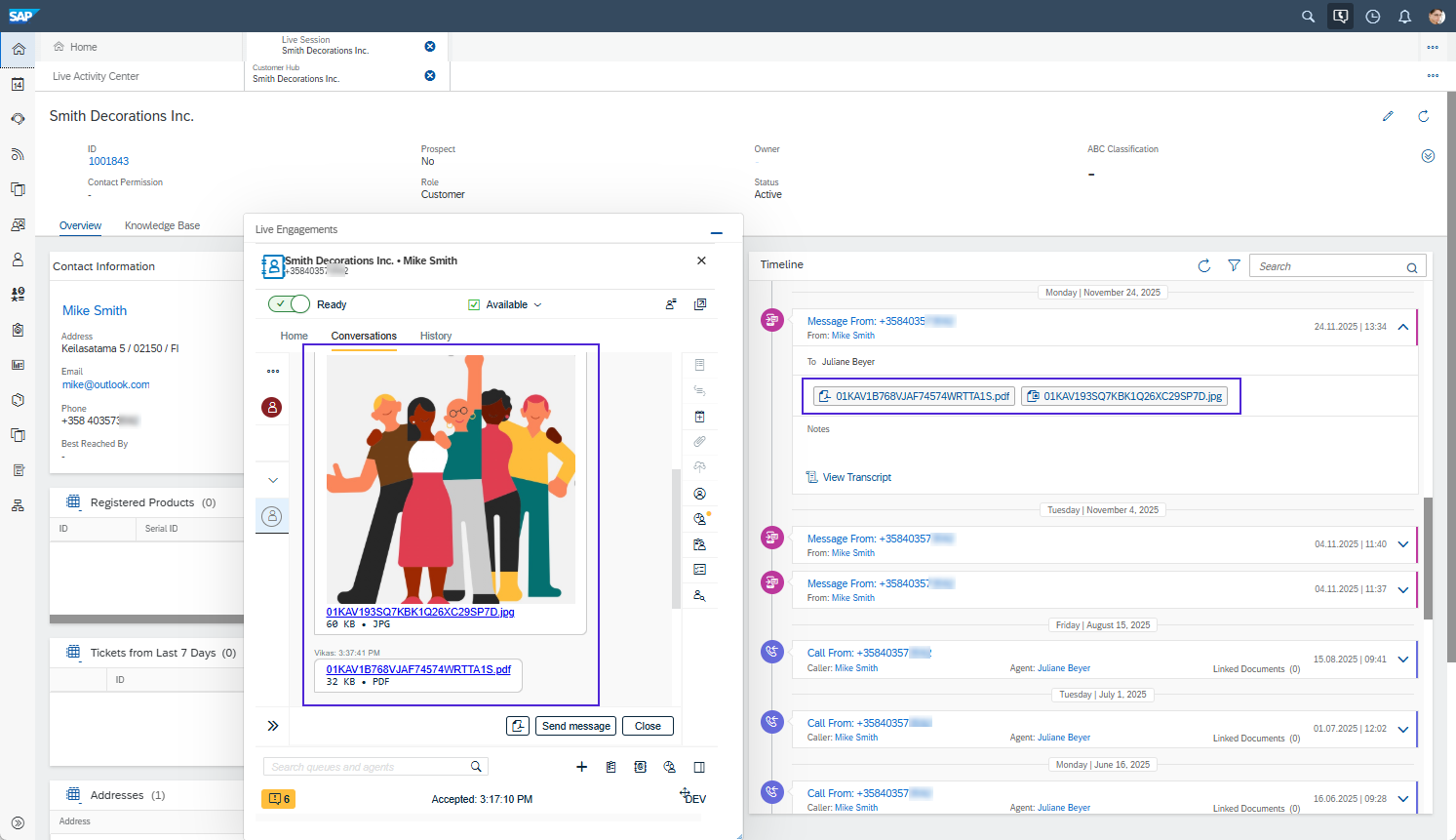
Salesforce search
The Salesforce integration now uses Softphone Layouts to control the information agents see when a new conversation is offered to them. This means you'll need to add a Softphone layout in your Salesforce configuration.
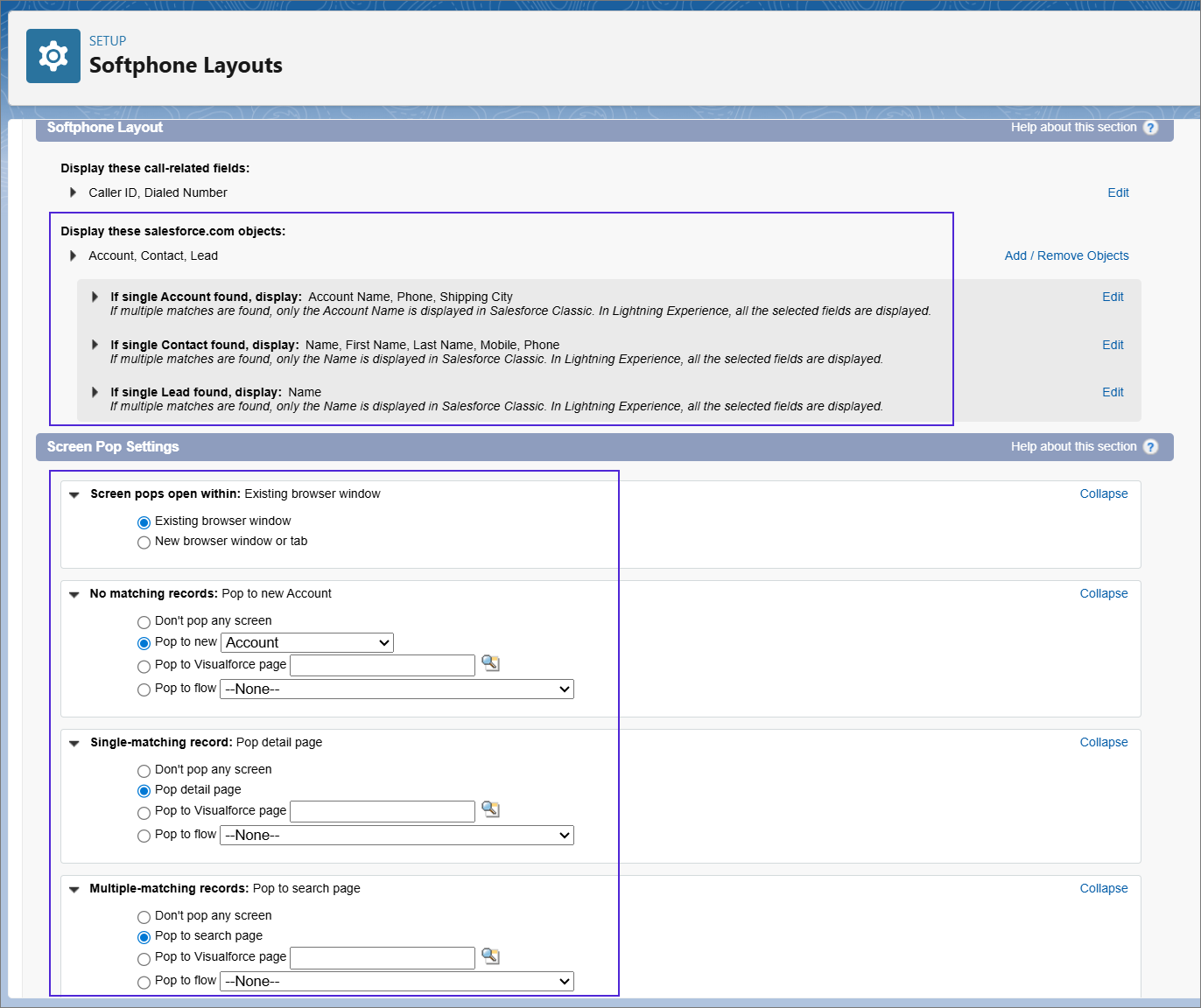
The Salesforce integration now also supports searching cases, leads, and accounts in addition to contacts. In cases where there are multiple search results for customer number or email, the user interface allows the user to select the correct search result per incoming or outgoing conversation. The search and screen pop behaviour follows the Softphone Layout configuration.
