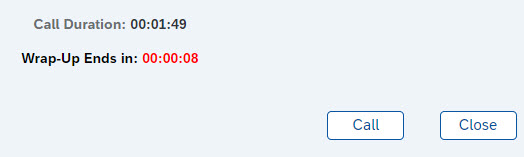End a Call and Wrap Up
When you or the caller hangs up, the conversation is not handled yet but you may need to do some wrap-up, for example, fill out a script, or update customer information in a customer relationship management system. The call is visible until you end the wrap-up or if configured, the defined wrap-up time ends. However, you can also manually close automatic wrap-ups.
-
To end the call, click the Hang Up button.
The active call view changes to wrap-up view.
-
To close the wrap-up view, wait for the wrap-up to end automatically or click the
Close button.
Note:
The automatic wrap-up is available when you have queue conversations and direct conversations.